In the HMI you can view text messages stored on a paired Bluetooth device. The text message feature supports the Message Access Profile (MAP).
To use the HMI to read the paired phone's text messages:
-
Tap the Text Messages button in the Communications screen. Or from the
Communications menu, tap .
You'll see the list of text messages stored on your device:
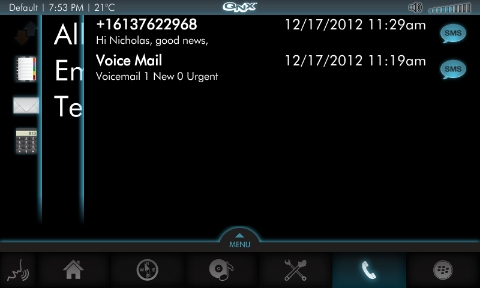
You can scroll through the list of text messages by swiping up or down in the appropriate area of the display.
-
Tap the subject line of a text message to view its contents.
You can return to the list of messages by swiping right from the border line on the left of the message contents display.