In the HMI you can view email messages stored on a paired Bluetooth device. The email feature supports the Message Access Profile (MAP).
To read the paired phone's email:
-
Tap the Email Messages button in the Communications screen. Or from the Communications menu, tap .
You'll see the list of emails from your device's Inbox:
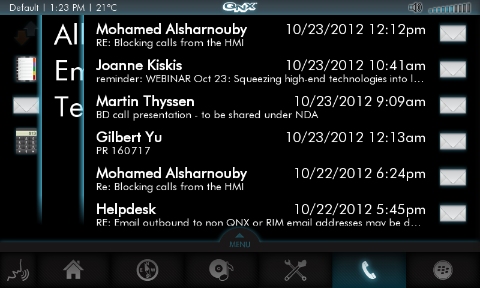
You can scroll through the list of messages by swiping up or down in the appropriate area of the display.
- Tap the subject line of an email to view its contents. You can return to the list of emails by swiping right from the border line on the left of the email contents display.