You can generate images as described in mkifs in the Utilities Reference and in Making an OS Image in Building Embedded Systems.
When you use mkifs to build an OS filesystem, you can specify that particular executables will either execute in place (normally in flash) or be copied to RAM and executed there (see "Notes on XIP versus copy," in the mkifs entry in Utilities Reference). Executing in place saves a bit of RAM by avoiding the copying of the code and/or data segment of an object from one DRAM location to another.
But what if you want some executables to run from flash and others from RAM? That's what multiple images are used for.
Multiple image filesystems are typically used in execute-in-place (XIP) systems to separate executables that must run directly from flash (to conserve RAM) and those that should be copied and then executed from RAM (for performance).
Simply put, you create two separate images and then stitch them together. This is what the OS image will look like:
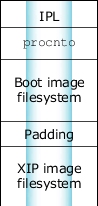
The boot image filesystem will be run from RAM to improve performance and the XIP image filesystem will be run from flash to conserve RAM.
Each of the three sections must begin at a memory page boundary (typically 4 KB). The IPL code will execute the OS in the first image.
- If you prefer to run the process manager XIP and other executables from RAM, you can adapt the following procedures by altering the buildfiles so that code from the boot image is used in place and code from the second image is copied into RAM.
- For another approach to mounting a secondary image filesystem, see the Reloadable Image Filesystems technote.