Qnet provides design choices to improve the reliability of a high-speed transport bus, most often a single-point of failure in such type of telecom box.
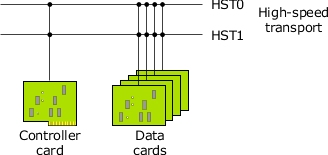
You can choose between different transport selections to achieve a different Quality of Service (or QoS), such as:
- load-balance — no interface specified
- preferred — specify an interface, but allow failover
- exclusive — specify an interface, no failover
These selections allow you to control how data will flow via different transports.
In order to do that, first, find out what interfaces are available. Use the following command at the prompt of any card:
ls /dev/io-net
You see the following:
hs0 hs1
These are the interfaces available: HST 0 and HST 1.
Select your choice of transport as follows:
| Use this command: | To select this transport: |
|---|---|
| ls /net/cc0 | Loadbalance, the default choice |
| ls /net/cc0~preferred:hs0 | Preferred. Try HST 0 first; if that fails, then transmit on HST 1. |
| ls /net/cc0~exclusive:hs0 | Exclusive. Try HST 0 first. If that fails, terminate transmission. |
You can have another economical variation of the above hardware configuration:
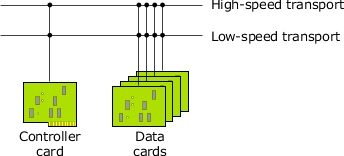
This configuration has asymmetric transport: a High-Speed Transport (HST) and a reliable and economical Low-Speed Transport (LST). You might use the HST for user data, and the LST exclusively for out-of-band control (which can be very helpful for diagnosis and during booting). For example, if you use generic Ethernet as the LST, you could use a bootp ROM on the data cards to economically boot — no flash would be required on the data cards.
With asymmetric transport, use of the QoS policy as described above likely becomes even more useful. You might want some applications to use the HST link first, but use the LST if the HST fails. You might want applications that transfer large amounts of data to exclusively use the HST, to avoid swamping the LST.