Select this category to specify a list of the commands to apply (sequentially, in the order given) after building your project.
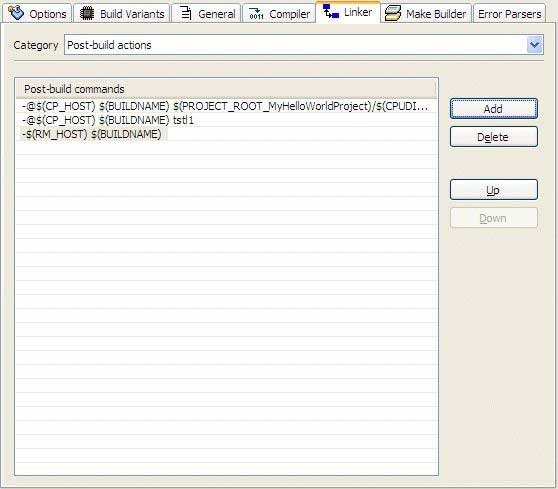 Figure 1. The default dialog for the Post-build actions category.
Figure 1. The default dialog for the Post-build actions category.The buttons let you add and delete actions and move them up and down in the list. If you click Add, the resulting dialog lets you choose an action:
- copy a result to another location
- move a result to another location
- rename a result
- run another shell command
Depending on the action, additional fields let you specify what you want to copy or move, the destination (in your workspace or filesystem), the new name, and the shell command.