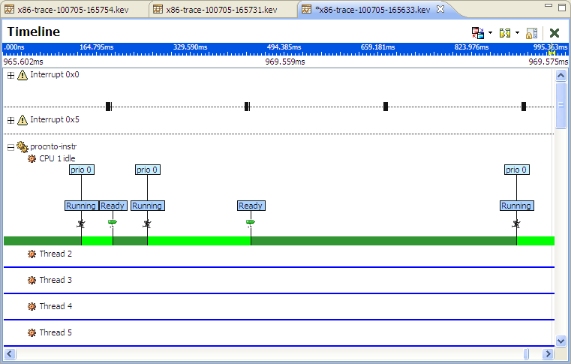Timeline event labels distinguish between different types of events (the label only shows the data for the event and its type). In addition, you can also set the Timeline view to display address translation information, such as the function name. By using event labels, you can quickly differentiate between different types of events, or display multiple data values for the same event. The purpose of event labels is to annotate events in the Timeline pane with their corresponding label names.
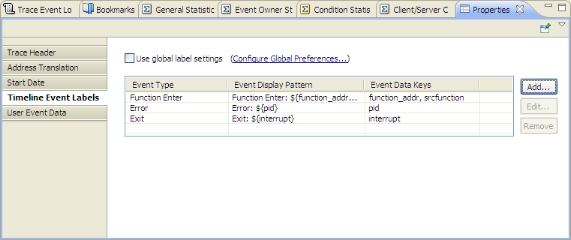

The Timeline event label data selection dialog is available by clicking Add:
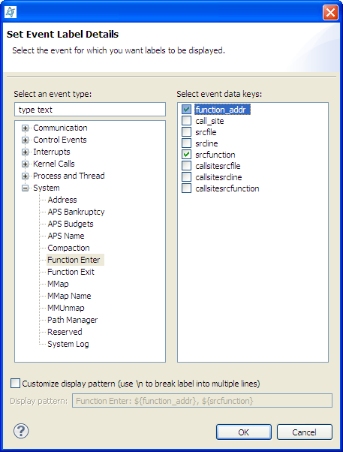
The data selection list lets you select multiple data keys. In addition, the dialog lets you define whether you want to customize the display pattern for the corresponding label. By default, a default display pattern is provided and consists of the event type label, followed by a comma separated list of data keys. The display pattern supports the following replacement patterns:
- Data keys are specified by using $data_key_name$, and in the Timeline view, they're replaced by the actual value in the event for the given data key.
- To allow labels to span multiple lines, use the \n option.
For a list of event data keys specific to address translation, see Address translation.
The Timeline event preference page and the property page show the new properties of the labels (select Configure Global Preferences QNX System Profiler):
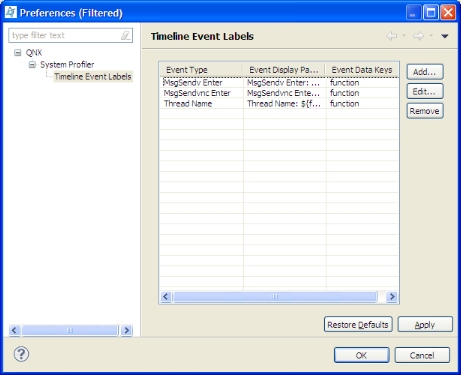
Once you specify any event labels, the Timeline view refreshes to show the display pattern for the label, and displays multiple keys.