The C/C++ editor has a gray ruler on each side. The marker ruler might contain icons that indicate errors or other problems detected by the IDE, as well as icons for any bookmarks, breakpoints, or tasks (from the Tasks view). The icons in the left margin correspond to the line of code.
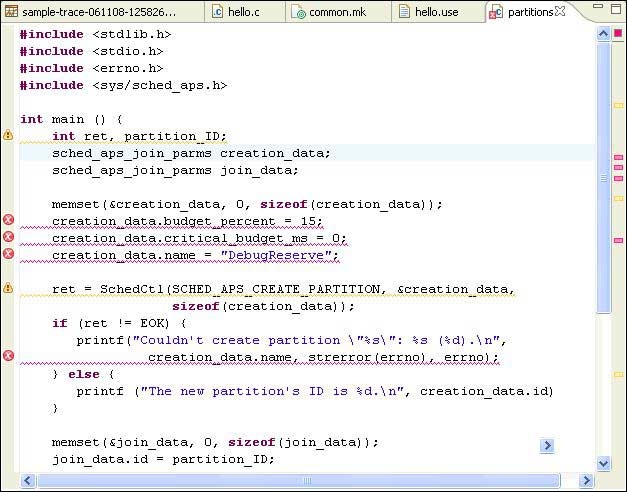
Figure 1. The C/C++ editor.
The overview ruler (on the right marign) shows a quick summary of changes in an SVN working copy and other useful information. It shows red and yellow bars that correspond to the errors and warnings from the Problems view. Unlike the left margin, the right margin shows the icons for the entire length of the file.