The Content Assist feature can help you finish the names of functions if they're long or if you can't remember the exact spelling.
To use Content Assist:
- In the C/C++ editor, type one or two letters of a function's name.
-
Press Ctrl
Space , or right-click near the cursor and select Content Assist.
A menu with the available functions appears
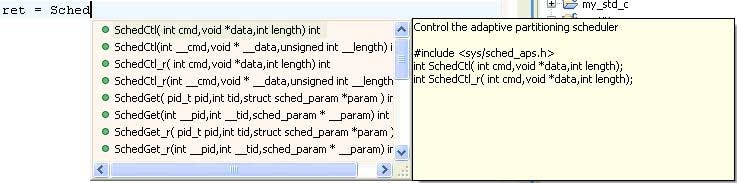
-
You can do one of the following:
Option Description Continue typing. To shorten the list of possibilities. Press Enter. To select the function. Scroll with the up and down arrows. To make a selection from the list of possible options. Scroll with your mouse. To select a function. Double-click a function to insert it. Close the Content Assist window by pressing Esc. To cancel the feature.