To rebuild all projects, you should clean the projects first, and then run a
build.
To clean and rebuild all projects:
-
From the main menu, select . The IDE shows the Clean dialog:
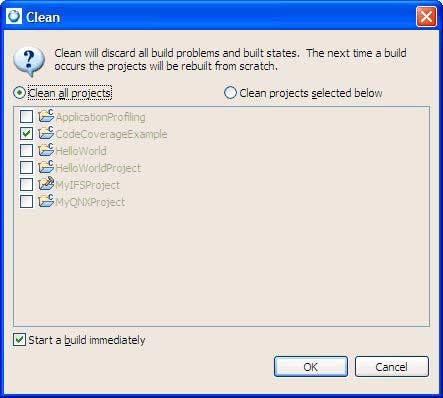
- Select the projects you want cleaned.
- Select the Start a build immediately box to enable the option.
- Click OK.