The IDE automatically saves all your changed resources before you do a manual build.
To disable the auto save feature:
- From the main menu, select .
-
In the left pane, expand General, and then select
Workspace.
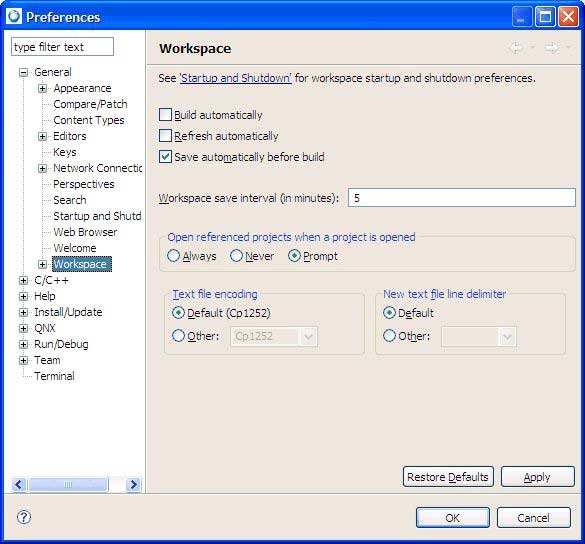
- In the right pane, disable the Save automatically before build option.
- Click OK to save and apply your preferences.
The IDE no longer saves your resources before it builds your project.