The QNX GDB Console view lets you bypass the IDE and talk directly to GDB; the IDE is unaware of anything done in the QNX GDB Console view. Items such as breakpoints that you set from the QNX GDB Console view don't appear in the C/C++ editor.
Note: You can't use the Tab key for line completion because the commands are sent to GDB only when you press Enter.
To use the QNX GDB Console view:
In the QNX GDB Console view, enter a command (e.g. nexti to step one instruction):
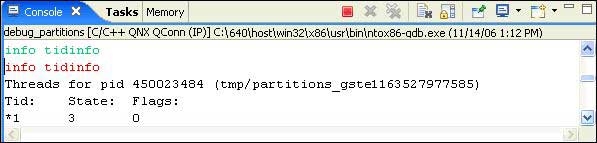
Figure 1. The Console view: using with GDB.
Note: To enter commands, you must be on the last line of the Console view.