To import from CVS a directory full of C/C++ code into an existing project:
-
Right-click the module or directory in the CVS Repositories view and choose Check Out As… from the menu.
The IDE shows the Check Out As dialog.
-
Choose Check out into an existing project, and then click Next. The IDE shows the Check Out Into dialog:
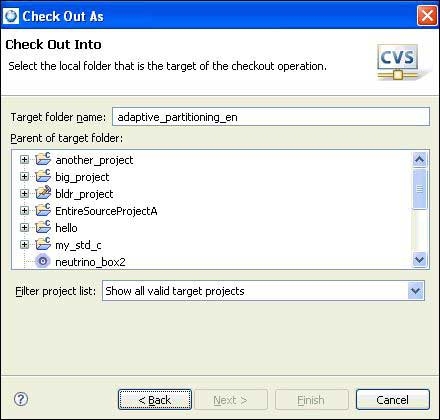
- Select an existing project from the list, and then click Finish to add the code from CVS to the selected project.