The System Summary view shows the total memory usage of the target selected in the Target Navigator and lists the running processes and some of their memory segment sizes. This information lets you recognize when a target is low on memory and see which processes are using the most memory.
By glancing at the System Memory pane, you can see right away if your target is running low on RAM:
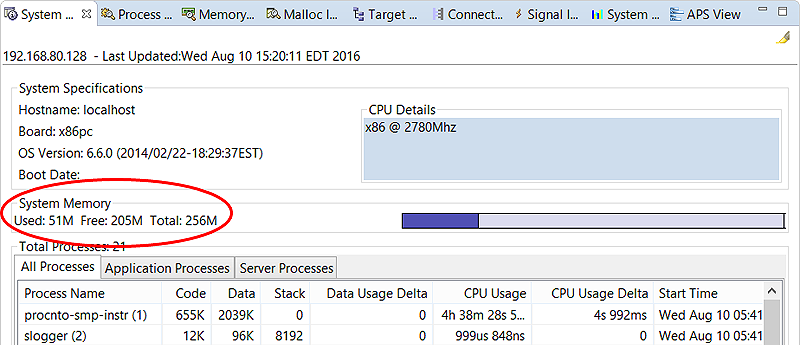
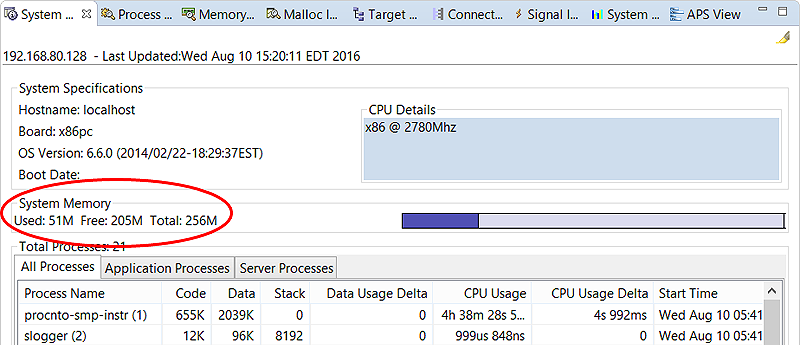
Below this area, the Total Processes pane lists the running processes and their code, data, and stack segment sizes along with some statistics on their CPU usage. This list tells you how much memory the processes are using relative to each other, which helps you identify which ones you might want to monitor individually.