When you install the TRACE32 TCF plugin in the IDE, a new launch configuration type is added. You can then create a configuration of this type to use the TRACE32-ICD on a QNX OS image.
To define a configuration that supports debugging through the TRACE32 software:
- Select .
In the list on the left, double-click TRACE32 TCF to create a new configuration.
The configuration tabs appear in the main area of the window.
- Provide a unique name in the Name text field at the top.
- Click the TRACE32 tab on the right to access the fields for configuring the TRACE32 software.
- Follow the instructions in the “Option B: Select Executable and Configuration File” section of the
TRACE32 as TCF Agent Lauterbach document (app_tcf_setup.pdf) found on the
TRACE32 download page,
to set the paths of the TRACE32 executable and startup script and other important fields.
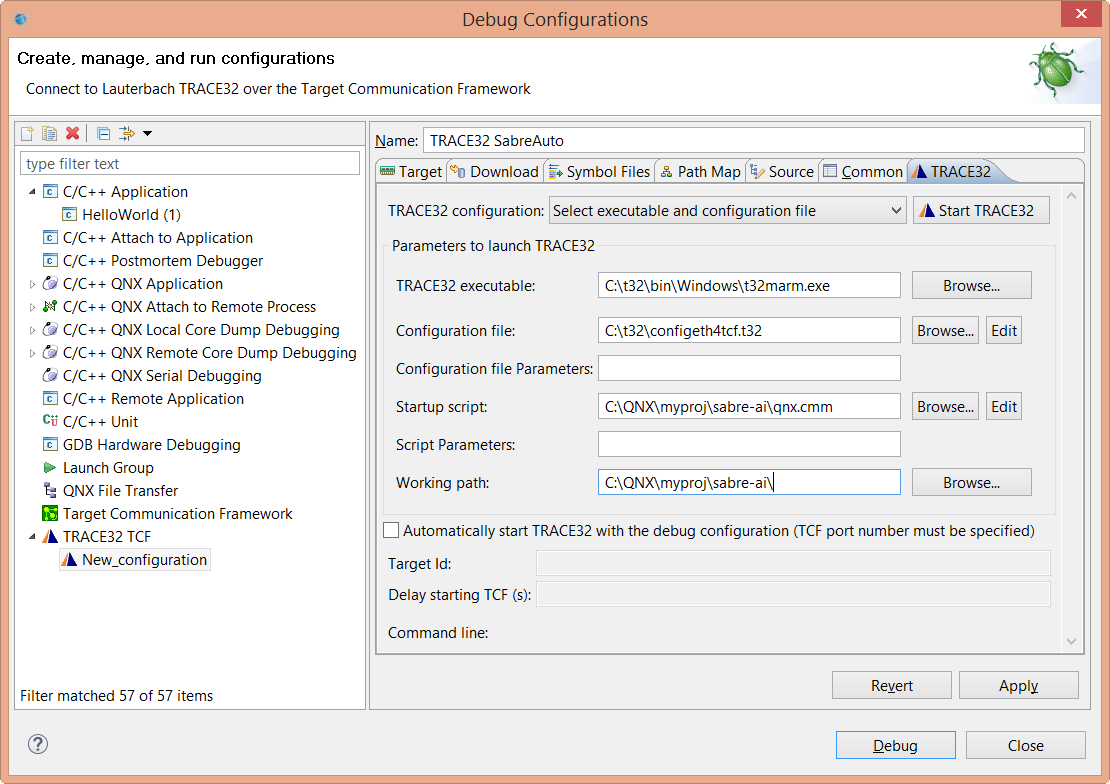
- In the configuration file, ensure that TCF is enabled. The file must contain a line with the text “TCF=” surrounded by empty lines.
- In the Debug Configurations window, click Apply to save the settings, then click Close.