The following describes a configuration with a guest connecting to the outside world through an Ethernet driver in the hypervisor host.
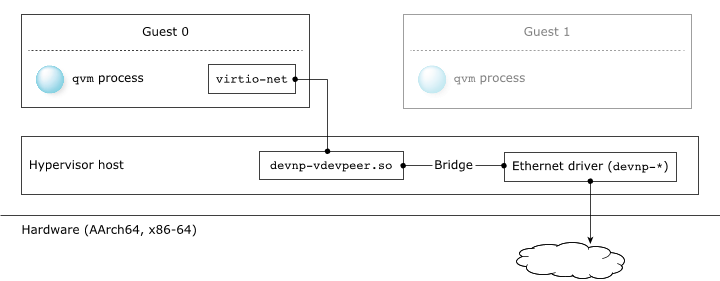 Figure 1. Guest-to-world communication with an Ethernet driver in the hypervisor
host.
Figure 1. Guest-to-world communication with an Ethernet driver in the hypervisor
host.The figure above illustrates guest-to-world communication using a virtio-net vdev in the guest and devnp-vdevpeer.so and a bridge in the hypervisor host.
Configure a virtio-net vdev
In the configuration for the VM (qvm process instance) hosting the guest, configure a virtio-net vdev so you can establish a peer-to-peer communication with devnp-vdevpeer.so. For example, for an QNX Neutrino 7.0 guest on an ARM board:
system qnx7-arm-guest ... # The loc and intr gic options are for ARM only. The guest # will see the virtio-net vdev as a memory-mapped I/O device # at the specified location. vdev virtio-net loc 0x1c0c0000 intr gic:40 mac aa:aa:aa:aa:aa:aa name p2p peer /dev/vdevpeers/vp0
This is exactly like the virtio-net vdev configuration in “Guest-to-host”.
Enable services in the host
In the host, start io-pkt-*, specifying the devnp-vdevpeer.so driver, start the internet services (inet), then create a bridge (see “Bridge and tap interfaces” in this chapter). For example:
io-pkt-v6-hc \
-d vdevpeer peer=/dev/qvm-arm-guest/qnx7/p2p,bind=/dev/vdevpeers/vp0,mac=a0b0c0d0e0f0
-d ravb mac=126ce901562c
-p tcpip pkt_typed_mem=below4G
...
inetd
/usr/bin/sshd
dhclient -nw -lf /tmp/dhclient.leases ravb0
...
ifconfig bridge0 create
brconfig bridge0 add ravb0 up
Add the interface to the bridge
Add the devnp-vdevpeer.so interface to the bridge. For example:
ifconfig vp0 up brconfig bridge0 add vp0
Use the bridge in the host to connect the devnp-vdevpeer.so node to the Ethernet driver in the host (see “Acting as a bridge” in the Core Networking Stack User's Guide and brconfig in the Utilities Reference).