To use QWF cellular services, you must configure the appropriate modem and connect it to your main board.
Connecting a Telit cellular modem
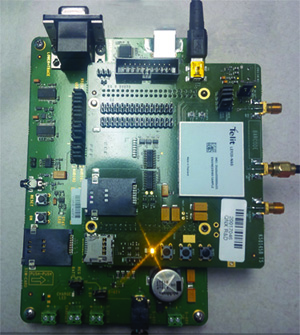 Figure 1. Telit LE920-NAG modem interface board
Figure 1. Telit LE920-NAG modem interface boardThe picture above shows a Telit modem interface board with a connection (top right) leading out to a powered USB hub (not shown) for connecting to the main board's USB port (not shown).
Connecting a Gemalto cellular modem
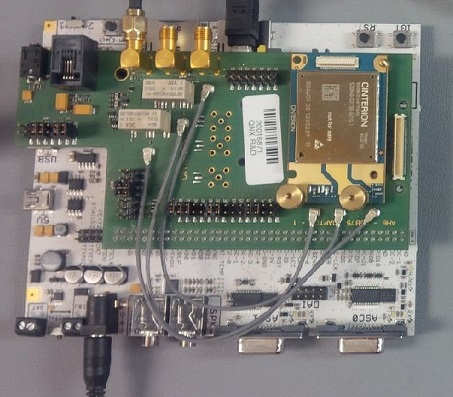 Figure 2. Gemalto ALS3 modem interface board
Figure 2. Gemalto ALS3 modem interface boardThe picture above shows a Gemalto modem interface board with a connection (top right) leading out to a powered USB hub (not shown) for connecting to the main board's USB port (not shown).
Debugging a cellular modem
To debug the Telit or Gemalto cellular modems, use the following serial port settings: 115200-8-1-N-N.