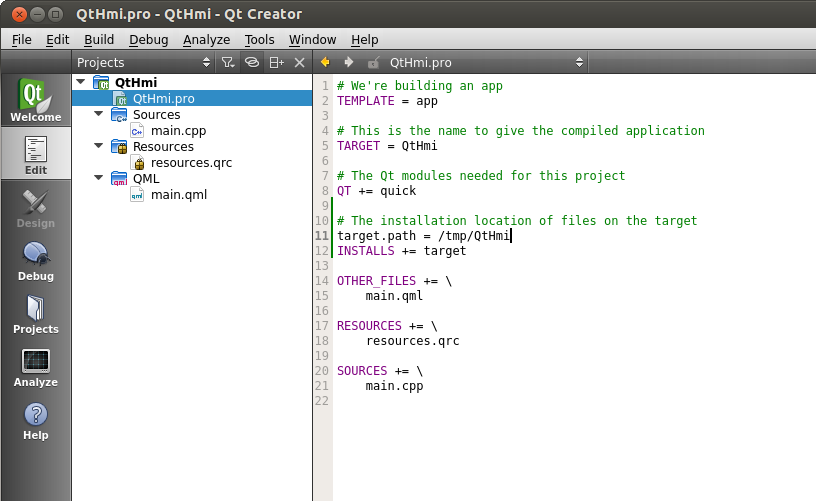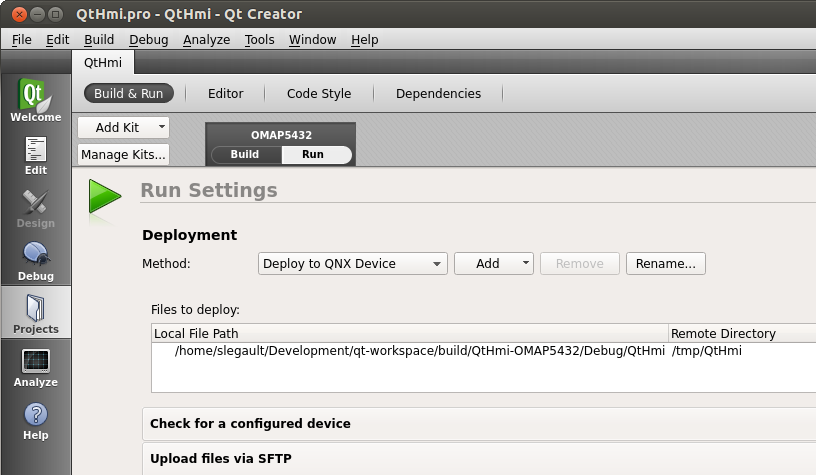You can specify the target path for installing the HMI binary and upload the binary from Qt Creator.
To define the target path and upload the binary:
-
Edit the QtHmi.pro file to add the following lines:
# The installation location of files on the target
target.path = /tmp/QtHmi
INSTALLS += target
These lines tell Qt Creator where to upload files on the target.
At this point, the project file should look like this:
-
Verify the upload location by:
-
Switching to the Project tab by clicking its icon on the left side.
-
Selecting the Run Settings page by clicking its tab towards the top of the
Build & Run display.
-
Under the Deployment section, the Files to deploy box should
have an entry that lists the correct build path on the host and /tmp/QtHmi as the remote
directory.
-
Switch back to the Edit tab.
From the menu bar, choose
.
This uploads the binary to the target.
Note: Running the application from Qt Creator will automatically deploy the binary if it has changed since the last
deployment.