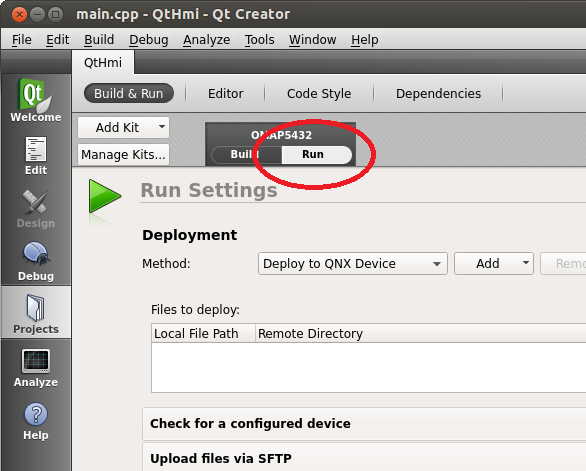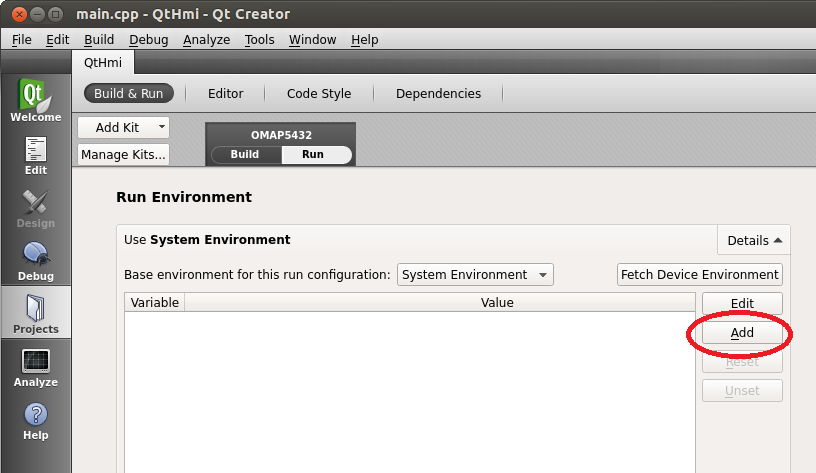Before running the HMI on the target, we recommend setting the QQNX_PHYSICAL_SCREEN_SIZE environment variable. This variable defines the application display dimensions, to ensure that the HMI fits the target's display.
CAUTION:
If this variable isn't set, the application will still run but you'll receive an stdout warning and
the application might not display correctly;
see "Environment Variables" for more information.
To configure the runtime environment:
The target runtime environment is now configured to display the HMI.