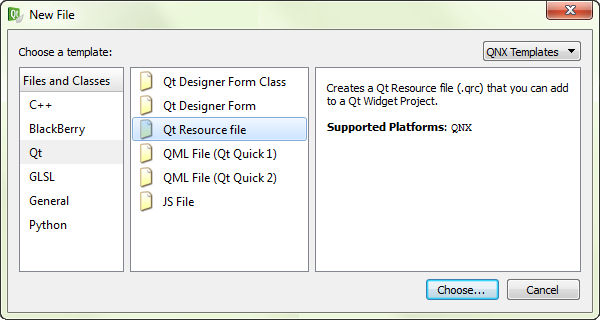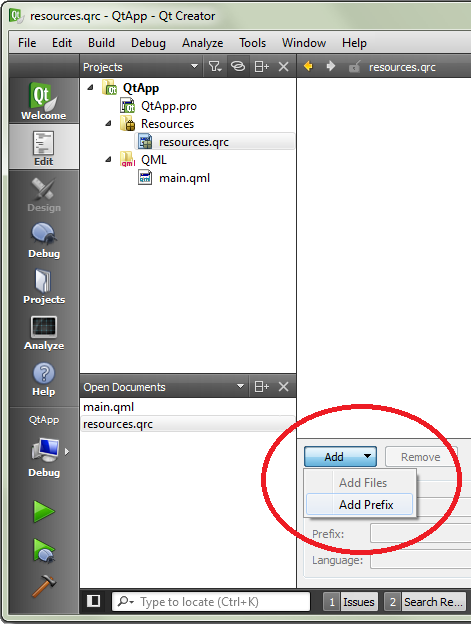After you've defined the UI in a QML file, you can create a Qt resource file that includes the QML file and then add this resource file to your project. This makes Qt Creator include the UI definition in the binary file.
Note:
There are several ways to access resources in Qt apps running on a QNX Apps and Media system.
In addition to compiling resources into their binaries, apps can access resources from within their
BAR file package or from a shared location on the target.
It's also possible to use a mix of any of these options. The best solution depends on the nature of the app.
To make the UI-defining QML file into a project resource:
The main.qml file is stored in a Qt resource (.qrc) file, which means Qt Creator will
compile the QML file into the app binary file.