Before you can configure your target for IP communications, you must connect the target and host machines to the same network. To do this, you must have TCP/IP networking working on both machines.
For the IDE to communicate over IP, qconn must be run on the target, either from a command-line shell or the target's boot script.
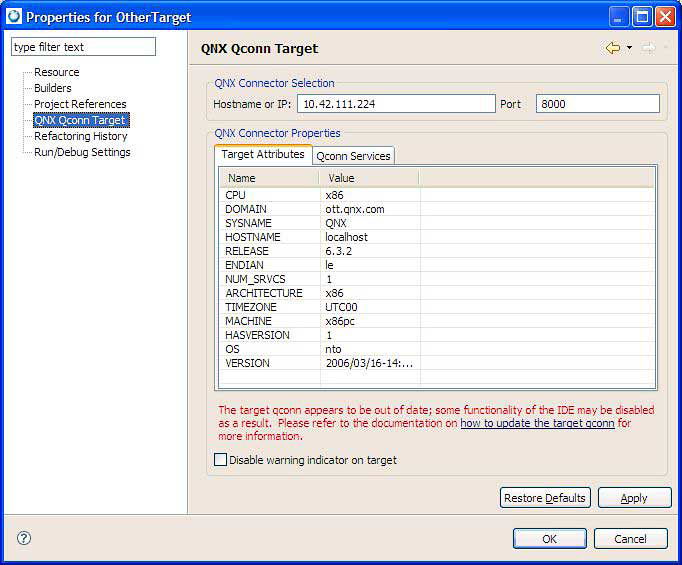
Figure 1. Target properties dialog with message indicating qconn is out of date
To get a new version of qconn, you can use the IDE Software Updates manager (); for more information, see Installing the qconn update.
When you create a launch configuration, select C/C++ QNX QConn (IP) as the type. For more information about doing so, see Launch configurations in this guide.