To manage launch configurations:
- In the Project Explorer view, select your project.
- From the main menu, select Run > Run Configurations… or Run > Debug Configurations….
-
To creat a new configuration, elect a launch configuration type and click the New button. To edit
and existing configuration, select it from the list in the left panel.
The dialog shows the various tabs for the launch configuration.
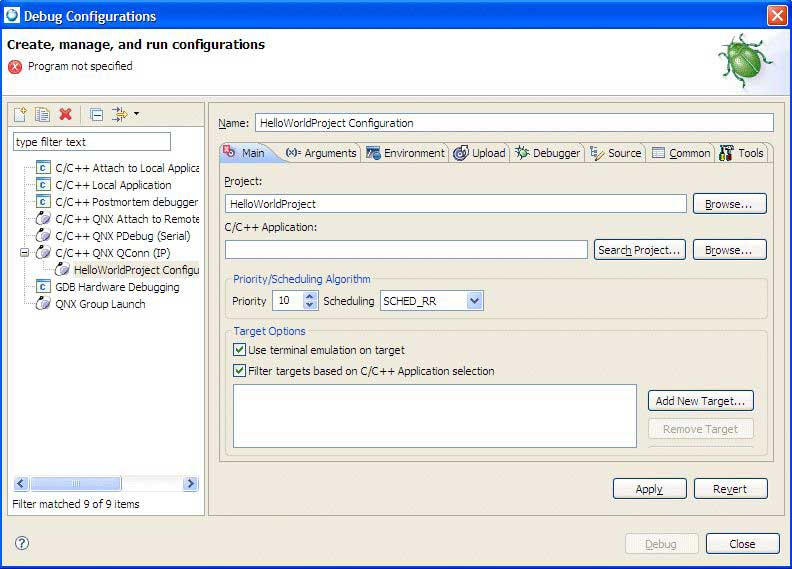
- Fill in the details in the various tabs. For details about each tab, see the Launch configuration options section in this chapter.
- Click Run or Debug, depending on the configuration type. You can also click Close to save the settings without running the configuration.