The Settings app is a reference Qt sample that displays system information and configures wired network settings.
To start the application, tap Settings on the Home screen. When the app starts, the SYSTEM INFO and WIRED NETWORK tabs are available. You can tap either tab to access its information or controls.
In the SYSTEM INFO tab, you can see the version, revision, and date of the system software installed on the image.
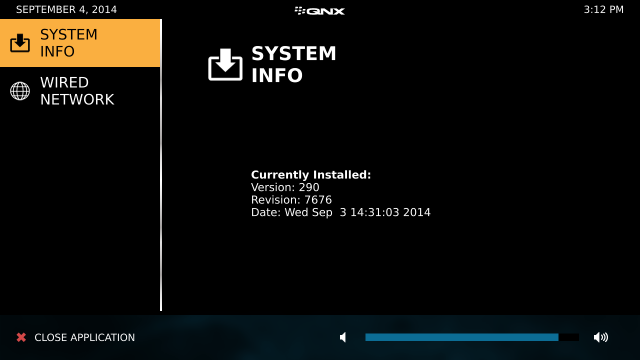
If you tap WIRED NETWORK, you can view the IP address, network mask, and gateway of the connection to your target board.
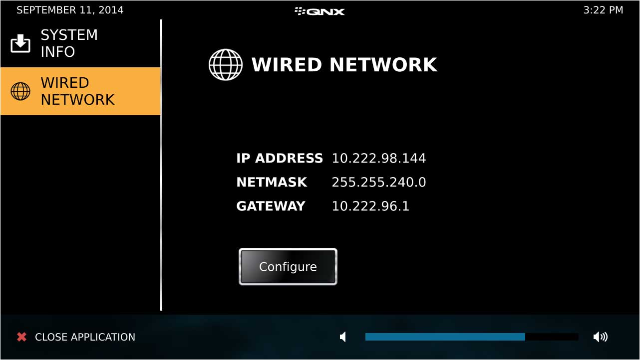
You can also tap Configure to change your network connection to a dynamic or static IP address. Ensure that you tap Save before you close the app; otherwise, the settings aren't applied. You may need to restart your system for the configuration changes to take effect.
![]()
Considerations:
Your target board must be connected to a network using an ethernet cable. If the target board isn't connected to a network, you won't see IP address settings.
Location on the reference image:
/apps/Settings.testDev_Settings___595d2043