The Peaks and Valleys app is a reference HTML5 sample that shows you how to use the WebGL API to render 3D graphics and how to navigate the image using HTML5.
To start the application, tap PeaksAndValleys on the Home screen. When the app starts, you should see a number of curved lines and shapes representing the terrain. The image you see may differ from the one shown below.
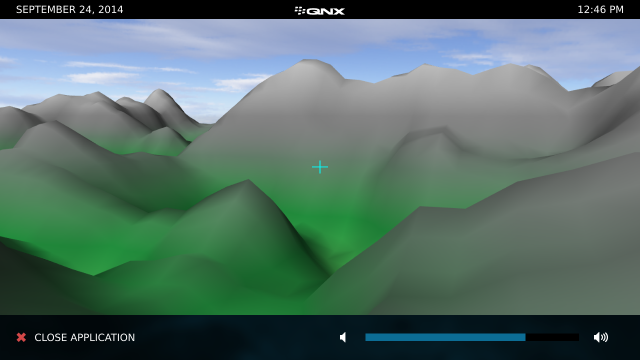
To navigate the image, use one or two fingers to pan, zoom, and change the perspective of what you see. The terrain is navigated based on which vertical half of the screen you touch. If you touch both halves, a blue circle appears on the left and a red circle appears on the right. If you touch only one half of the screen, only one circle appears. The left, blue circle allows you to move forward, backward, left, and right in the terrain. The right, red circle allows you to rotate the camera along the Y and Z-axis of the terrain.
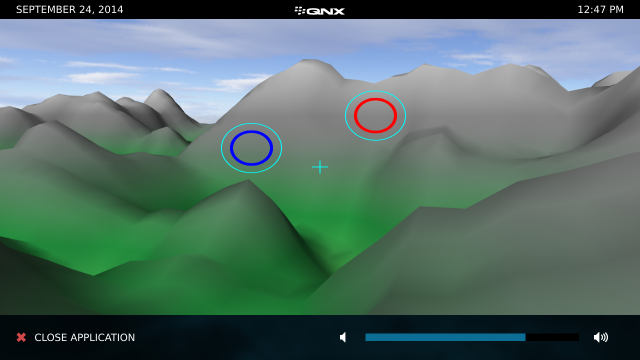
Location on the reference image:
/apps/PeaksAndValleys.testDev_sAndValleys6bb91d91