The IP Camera app demonstrates how to use Qt to play a video feed sent by a remote camera.
This video capture sample uses the multimedia components of the reference image to display a video feed supplied by an RTP/IP-based camera.
To start the app, tap IP Camera from the Home screen. A prompt appears, requesting the IP address of a camera to use as the input.
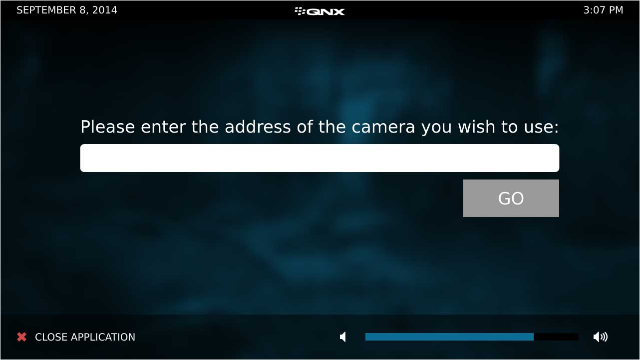
In this release, the IP Camera app supports only Axis cameras. The method of obtaining the IP address of the camera depends on your network setup. Generally, you can connect to your network router or DHCP server and obtain the IP address based on the camera's MAC address. Refer to the Axis documentation (www.axis.com/products/m10_series/index.htm) for additional assistance in obtaining the IP address.
The IP address can be listed in a URL starting with rtsp:, which names an RTSP server that delivers video streamed over RTP. You can include a username and password in front of the IP address, for authentication:
rtsp://username:password@10.222.97.225/axis-media/media.amp
You can also enter an rtp: URL that specifies a port for receiving a unicast RTP stream:
rtp://@:49152
This second URL type is useful if you want to configure a camera to stream to a QNX Neutrino host.
After you enter the address, the app attempts to read video streamed from that address over RTP. If this is successful, the input-prompting screen is replaced with the camera's video feed. When the video feed stops, the app redisplays the IP address prompt. If a media player error occurs, the error name and information are displayed.
Considerations:
Location on the reference image:
/apps/com.example.ipcamera.testRel_le_ipcamerad35b63dd