The Browser Lite application is a reference HTML5 sample that shows how to create a simple web browser using WebViews.
This programming sample demonstrates how you can quickly build a custom web browser using HTML5 and Cordova (with a plugin called qnx.browser).
To start the application, tap Browser Lite on the Home screen. By default, the www.qnx.com URL is loaded when the app first starts and whenever a new tab is created. You can navigate, add, and close tabs. You can also tap the URL bar and type a new URL. The app also provides Reload, Previous URL, and Next URL buttons.
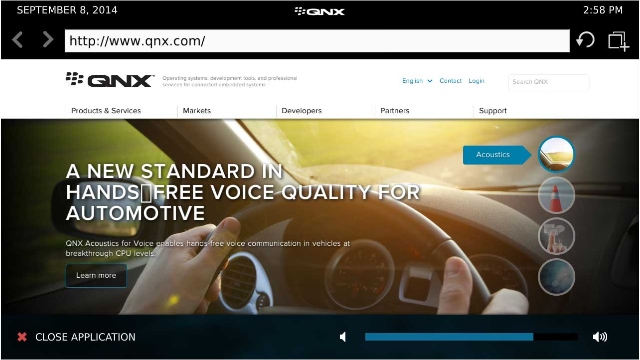
Considerations:
To browse the web, ensure that you have a functional network connection to your target.
When there's a USB keyboard connected to your target, it's recognized when the image starts; otherwise, a software keyboard appears when you tap the URL bar.
Location on the reference image:
/apps/BrowserLite.testDev_BrowserLite____6c37c308