The Browser app is a fully functional web browser built using HTML5 and JavaScript.
- URL bookmarking
- tracking of the last visited sites and creating tiles with links to those sites
- progress checking of file downloads
- configuration of settings such as display, privacy, and site permissions
- creation of new tabs
- checking of browsing history
To start Browser, tap Browser on the Home screen.
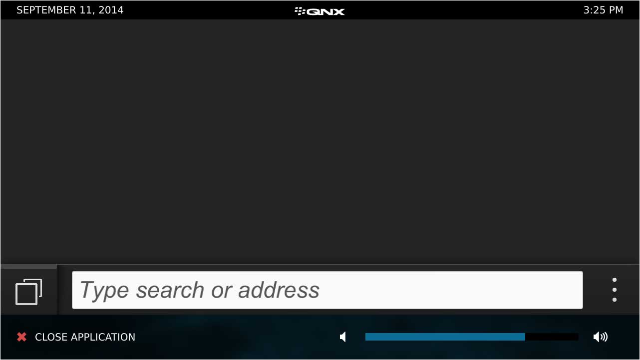
In the Browser application, you can perform various tasks. For example, in the application, you could tap the ellipsis button on the bottom-right corner and then tap Settings to modify various browser settings.
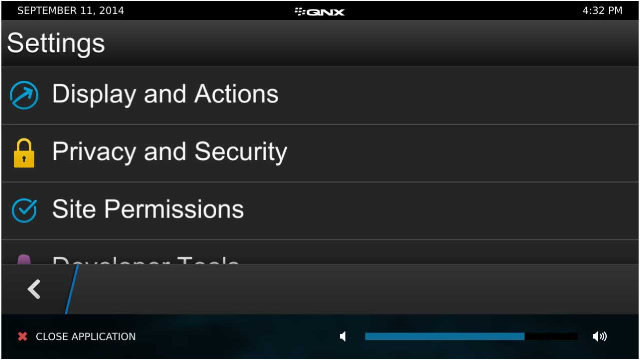
When you perform searches, the browser does auto-completion on terms that you enter. For example, a number of terms appear if you type qnx.com.
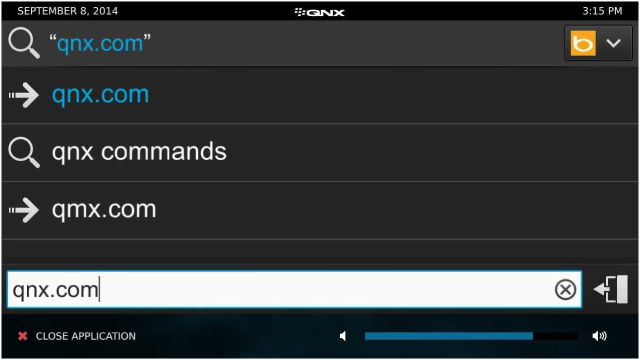
When you restart the browser, your recent history is stored as tiles for quick and easy access.
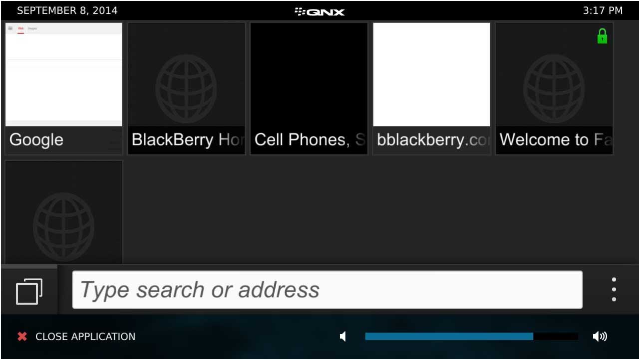
You can also perform operations on URLs that you have open, such as bookmarking, setting favorites, and so on.
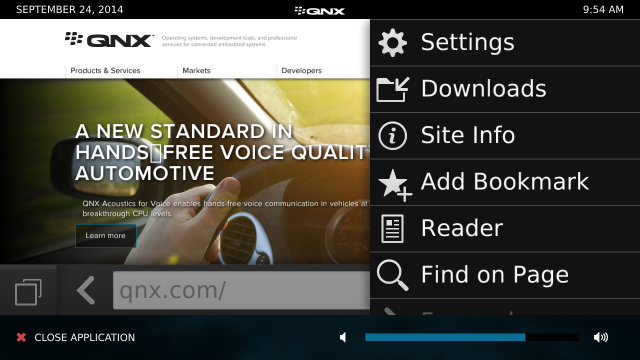
You can also manage download operations completed by the browser and see the progress of active downloads.
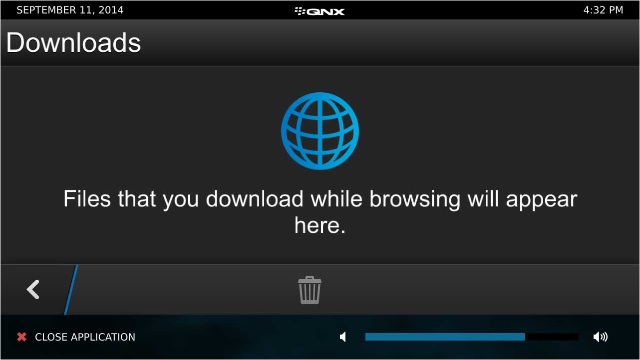
Considerations:
To browse the web, ensure that you have a functional network connection to your target.
- Connect to the target, edit the
/scripts/env.override.variant file, and add the
following line:
export HAS_SOFTWARE_KEYBOARD=false
Note: You may need to run the command mount -uw /base to write to the filesystem if it's a read-only partition. - Save the file and reboot your target.
Location on the reference image:
/apps/sys.browser.gYABgJYFHAzbeFMPCCpYWBtHAm0