The Audio Demo application is a reference HTML5 sample that shows how to play an audio file.
The app demonstrates audio playback through HTML5 controls, by using the HTML5 <audio> element to play a provided MP3 file.
To start the application, tap AudioDemo from the Home screen. After the app starts, a screen appears with a Play button and a progress bar.
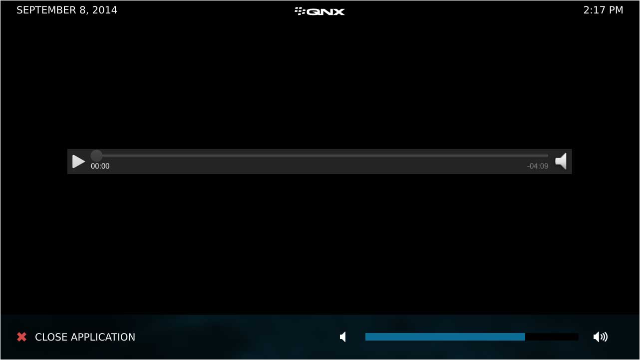
To play the audio, tap the Play button. This button then changes to a Pause button as playback begins. You can toggle between the pause and play functions and tap the volume control near the bottom to adjust the volume. If you tap the Speaker button in the progress bar, the progress bar becomes hidden.
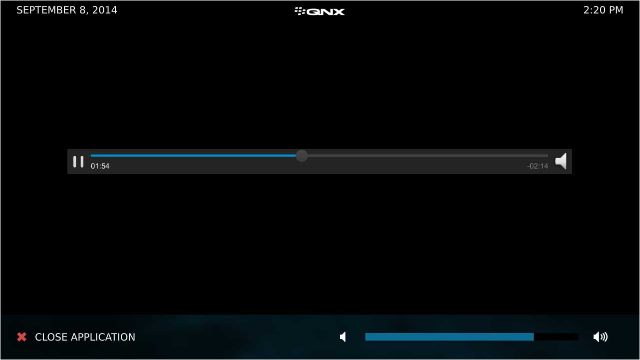
Considerations:
Connect the target board to speakers so that you can hear the audio.
Location on the reference image:
/apps/AudioDemo.testDev_AudioDemo__82a252b9