Create an image for a partitioned medium, such as a hard drive, SD card, or MMC
Syntax:
diskimage -c configfile -o imgfile [-b bootstrapfile] [-h] [-m] [-M] [-p] [-s number] [-v]
Runs on:
Windows, Linux
Options:
- -b bootstrapfile
- Use the specified bootstrap file to write to the master boot record (MBR).
- -c configfile
- Use the specified configuration file.
- -h
- Display a help message showing diskimage usage information.
- -m
- Don't modify Power-Safe (fs-qnx6.so) filesystems. The default is to patch all bootable Power-Safe filesystem partitions.
- -M
- Modify all Power-Safe filesystems, including non-bootable partitions.
- -o imgfile
- Write to the specified image file.
- -p
- Don't pad the image to the full disk size.
- -s number
- Read and write up to the specified number of bytes at a time. The default size is 4096.
- -v
- Increase the verbosity.
Description:
The diskimage utility creates an image for a partitioned medium. The partitioned medium image can contain any number of filesystem images. For example, Power-Safe filesystems that were created using mkqnx6fsimg or mkqnx6fs. After an image is successfully created, it can be copied to a hard drive, SD, or MMC. Options are available to adjust Power-Safe filesystems in the image so that they are bootable. With this command, you can also specify the IPL file to write into the master boot record (MBR).
- The disk can have up to four primary partitions or up to three primary and one extended partition. That extended partition can be used as a container for any number of logical partitions.
- Any logical partitions on the disk require the existence of an extended partition. When logical partitions are used, you're not required to explicitly specify the extended partition. Regardless of whether you do this, there can be only three primary partitions if you define logical partitions. If no extended partition is defined but logical partitions are defined, an extended partition is automatically created. You can't specify more than one extended partition in the configuration file.
- The extended partition must be explicitly defined when a specific partition index must be assigned to it or the required space exceeds the defined logical partitions. For information about calculating the size of the extended partition, see "Using extended and logical partitions".
- The combined size of all logical partitions (including any overhead) should be equal to and must not exceed the size of the extended partition.
- Filesystem images are copied to the disk image in blocks of up to 4096 bytes. You can override this default setting using the -s option.
Overview of configuration file syntax
- Whitespaces used in double quotes ("") of a string literal are interpreted as part of that string. Whitespaces aren't allowed within numeric literals (including the suffix).
- Line breaks and spaces can occur anywhere, except in literals or tokens.
- A line feed (LF) character indicates the end of a line. Carriage return characters (CR) are silently ignored and aren't interpreted as the end of line.
- A hash (#) character indicates the beginning of a comment. Comments can begin anywhere and always extend to the end of the line.
- Numeric values can be specified as decimal, octal, or hexadecimal.
Optionally, numeric values can use these suffix values to indicate a factor:
- k or K to represent kilo (1024)
- m or M to represent mega (10242)
- g or G to represent giga (10243)
Configuration file structure
- disk configuration― (Required) A description of disk-wide parameters.
- partition definitions― (Optional) Any number of partition descriptions. The partition descriptions specify the partitions to create, as well as the contents and characteristics (attributes) of each partition.
The disk configuration is required in each configuration file. The configuration file defines a number of disk attributes that mainly describe the disk's geometry. All disk attribute definitions must be enclosed in square brackets ([]). A single pair of brackets can contain one or more attribute definitions; multiple attribute definitions within a pair of brackets must be separated by a whitespace.
Disk attributes
- cylinders=number
- (Required) Specifies the number of cylinders on the disk. The value must be in the range of 1–4294967295 (232-1).
- heads=number
- (Required) Specifies the number of heads on the disk. The value must be in the range of 1–255.
- sectors_per_track=number
- (Required) Specifies the number of sectors on each track. The value must be in the range of 1–63.
- sector_size=number
- (Optional) Specifies the number of bytes per sector. The value must be in the range of 1–4294967295 (232-1). If not specified, a default value of 512 is used.
- start_at_cylinder=number
- (Optional) Specifies the cylinder at which the first partition shall
begin. The value must be in the range of
0–4294967294 (232-2). The default is zero. Note: The first track is always reserved for the MBR. Because of this, a partition beginning at cylinder zero has sectors_per_track x (heads-1) sectors available in the first cylinder.
- partn_idx
- A unique value in the range of 1–4.
- partn_file
- The pathname of the file containing the filesystem image for the partition. The pathname must be enclosed in double quotes (""), and can't exceed the host's maximum pathname length. The file size must not exceed the partition size. For filesystems that are not Power-Safe filesystems, the image file can be smaller than the partition (although a warning is issued).
- Primary
partition:
[partition=partn_idx boot=true|false type=number num_sectors=number] partn_file
Example:# Power-Safe filesystem, > 2GB, bootable [partition=2 boot=true type=179 num_sectors=4273290] "../fsi/qnx6-1.fsi"
- Extended
partition:
[extended=partn_idx num_sectors=number]Example:[extended=2 num_sectors=8256]
- Logical
partitions:
[logical type=number num_sectors=number ebr_sectors=number] partn_file
Example:# Power-Safe filesystem (~500MB) [logical type=178 num_sectors=1060290] "../fsi/qnx6-2.fsi"
Partition Attributes
- boot=true|false
- (Optional) Specifies whether the partition should be marked as bootable. A boolean value is used, where true indicates that the partition is bootable and false indicates that it isn't. The default value is false.
- type=number
- (Required) Specifies the partition type. The value must be in the range of one to 255 and should match the type of the filesystem in the partition image file. Frequently used types include 11/12 (DOS FAT32) and 177/178/179 (Power-Safe filesystem). For more information about partitions and a list of partition IDs, refer to http://en.wikipedia.org/wiki/Partition_type.
- num_sectors=number
- (Optional) Specifies the number of sectors to allocate for the partition. The value must be in the range of 1–4294967295 (232-1). If this attribute isn't specified, it's set to the smallest number of sectors required for the partition’s filesystem image.
- ebr_sectors=number
- (Optional) Specifies the number of sectors to be reserved in front of the logical partition. At least one sector is required for the EBR (Extended Boot Record) associated with the partition. The value must be in the range of 1–4294967295 (232-1). If this attribute isn't specified, exactly one track is reserved. For more information, see the sectors_per_track disk attribute.
Using extended and logical partitions
When logical partitions are used, an extended partition is required as well. It can be defined explicitly or created automatically by diskimage. The extended partition acts as a primary partition and serves as a container for the logical partitions. Within the extended partition, the logical partitions are laid out in the order in which they appear in the config file.
- the size of each logical partition
- each logical partition's ebr_sectors
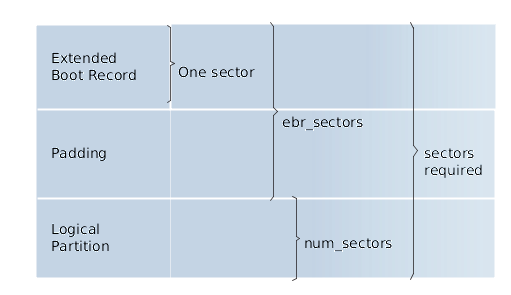 Figure 1. Extended boot record, padding, and logical partition
Figure 1. Extended boot record, padding, and logical partition- Target disk geometry
- 16 cylinders
- 32 heads
- 32 sectors per track
- Partitions
- One primary type 11 (DOS FAT32), bootable, 4096 sectors
- One extended partition with:
- 1 logical type 179 (Power-Safe filesystem), 2048 sectors
- 1 logical type 178 (Power-Safe filesystem), 6144 sectors
<sectors_per_track> /* First logical EBR */ + <logical-type-179> /* First logical data */ + <sectors_per_track> /* Second logical EBR */ + <logical-type-178> /* Second logical data */ = ext_sectorsTherefore, for the example, these are the values to use in the formula:
32 /* sectors_per_track */
+ 2048 /* First logical data */
+ 32 /* sectors_per_track */
+ 6144 /* Second logical data */
= 8256 /* size of extended partition sectors */
[cylinders=16 heads=32 sectors_per_track=32] [partition=1 boot=true type= 11 num_sectors=4096] "fat.img" [extended=2 num_sectors=8256] [logical boot=false type=179 num_sectors=2048] "qnx-179.img" [logical boot=false type=178 num_sectors=6144] "qnx-178.img"
[cylinders=16 heads=32 sectors_per_track=32] [partition=1 boot=true type=11] "fat.img" [logical type=179] "qnx-179.img" [logical type=178] "qnx-178.img"
Summary of configuration file syntax
# Configuration file
config_file : disk_cfg+ partn_def*
# Disk configuration
disk_cfg : '[' disk_attr+ ']'
# Disk attributes
disk_attr : 'cylinders' '=' uint
| 'heads' '=' uint
| 'sectors_per_track' '=' uint
| 'sector_size' '=' uint
| 'start_at_cylinder' '=' uint
# Partition definition
partn_def : primary_partn_def
| extended_partn_def
| logical_partn_def
# Primary partition definition
primary_partn_def :
'[' 'partition' '=' partn_idx ppartn_attr* ']'
partn_file
# Extended partition definition
extended_partn_def :
'[' 'extended' '=' partn_idx epartn_attr* ']'
# Logical partition definition
logical_partn_def :
'[' 'logical' lpartn_attr* ']' partn_file
# Partition index
partn_idx : uint
# The primary partition attributes
ppartn_attr : boot_attr
| type_attr
| nsec_attr
# The extended partition attributes
epartn_attr : nsec_attr
# The logical partition attributes
lpartn_attr : boot_attr
| type_attr
| nsec_attr
| esec_attr
# The boot attribute
boot_attr : 'boot' '=' bool
# The type attribute
type_attr : 'type' '=' uint
# The num_sectors attribute
nsec_attr : 'num_sectors' '=' uint
# The ebr_sectors attribute
esec_attr : 'ebr_sectors' '=' uint
# Partition file
partn_file : string
# The boolean definition
bool : 'true'
| 'false'
# Unsigned integer
uint : '0' [0-7]+ sfx?
| '0x' [0-9a-fA-F]+ sfx?
| [1-9][0-9]* sfx?
# Factors that can be used to with integers.
sfx : [kKmMgG]
# string values must be enclosed within double quotes ("")
string : '"' [^"]* '"'
Examples:
diskimage –c mydisk.cfg –o mydisk.img
diskimage -c mydisk.cfg
-b C:\qnx660\target\qnx6\x86\boot\sys\ipl-diskpc1
-o mydiskipl.img
Configuration file for three primary partitions
[cylinders=974]
[heads=255]
[sectors_per_track=63]
# DOS FAT32
[partition=1
boot=false
type=11
num_sectors=963837
] "../fsi/fat32.fsi"
# First Power-Safe filesystem, >2GB, bootable
[partition=2
boot=true
type=179
num_sectors=4273290
] "../fsi/qnx6-1.fsi"
# Second Power-Safe filesystem
[partition=3
boot=false
type=178
num_sectors=1060290
] "../fsi/qnx6-2.fsi"
Configuration file for two primary and two logical partitions
[cylinders=4096 heads=64 sectors_per_track=32]
# DOS FAT32 (~480MB)
[partition=1
type=11
num_sectors=963837
] "../fsi/fat32.fsi"
# Primary Power-Safe filesystem, >2GB, bootable
[partition=2
boot=true
type=179
num_sectors=4273290
] "../fsi/qnx6-1.fsi"
[extended=3]
# Power-Safe filesystem (~500MB)
[logical
type=178
num_sectors=1060290
] "../fsi/qnx6-2.fsi"
# Power-Safe filesystem (~500MB)
[logical
type=177
num_sectors=1060290
] "../fsi/qnx6-3.fsi"
Exit status:
- 0
- Zero is returned when the command completes without errors.
- 1
- One is returned when an error occurs while running the command.
Possible errors include but aren't limited to:
- the configuration file wasn't specified
- the configuration file couldn't be read
- there were syntax errors in the configuration file
Caveats:
None.