The device publishers update device information in PPS objects when users attach or detach devices. Applications can use this information to access media files and decide what to synchronize and play.
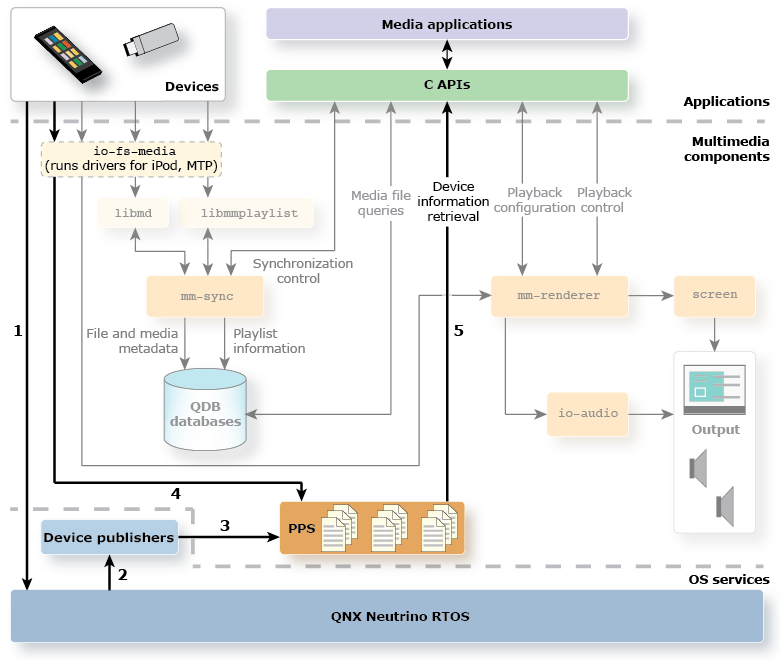
Figure 1. Device Monitoring and Information Retrieval
Detecting device attachments
Device publishers don't physically detect when users attach or detach devices. Other OS-layer processes—device drivers and protocol stacks—monitor I/O hardware for physical state changes that indicate device attachments or detachments (e.g., SD card insertions or USB device connections). Because they interface with hardware, the drivers and stacks contain up-to-date details on the physical connectivity and mountpoints of devices. The publishers must communicate with these other processes to learn of device attachments and detachments.
Obtaining device information
Different publishers use different methods to obtain the latest device information. The usblauncher publisher queries the USB stack for device information (for details, see "The usblauncher Service" in the Device Publishers Programmer's Guide). The mmcsdpub and cdpub publishers monitor specific /dev paths and when they notice new or updated entries, they query the appropriate drivers to obtain device information (for details, see "Role of device drivers and mcd").
Publishing device, driver, and filesystem information to PPS
After retrieving information about newly attached devices from other OS processes, the publishers output this information in text format to PPS objects. Each object stores information that describes a single device. Also, the publishers use different object types for storing device connectivity, driver process, and filesystem information, as explained in the "PPS object types" section.
When publishers learn from a driver or protocol stack process that a device has been detached, they delete the PPS objects related to that device.
Publishing additional device information to PPS
For MTP and iPod devices, additional PPS objects are published by the driver. The MTP driver publishes the software version, manufacturer name, vendor name, and the last time that media content was modified on the device (for details, see the MTP-related PPS objects in the PPS Objects Reference). The modification time field is dynamic because the driver updates it whenever media content is added, modified, or deleted.
With iPods, the extra information written in PPS depends on which Apple protocol the device runs; for details, refer to the iPod documentation included with the QNX Apps and Media Interface for Apple iPod.
Detecting devices in media applications
Before your applications can synchronize or play any media, they must learn which devices (mediastores) are attached to your system. Your applications must monitor the device-related PPS objects to readily receive information about newly attached devices. This information includes the mountpoints, which your applications can use to explore the mediastore filesystems to identify and access media tracks.
For example, when a USB device is inserted, its default mountpoint is /fs/usb0. The publisher that monitors USB device attachments and removals (usblauncher) writes this mountpoint information to a PPS object in /pps/qnx/mount/.
Other information fields can help you enforce media policies. For instance, suppose that you want to restrict playback to certain types of mediastores. By examining the media_type attribute, your application can choose to play tracks on some device types (say, audio CDs) but ignore tracks on other device types (say, DVDs).
For more details on detecting mediastores from an application, see the first two steps of the process described in the "Synchronizing media content from applications" section in the Multimedia Synchronizer Developer's Guide.