To generate a QNX SDK for Apps and Media target image you only need to run a single script that launches other scripts that build the image.
Overview of the process
The diagram below shows the process used to generate a QNX Apps and Media target image. You only need to run the mksysimage.sh (Linux) or mksysimage.bat (Windows) file to start the process:
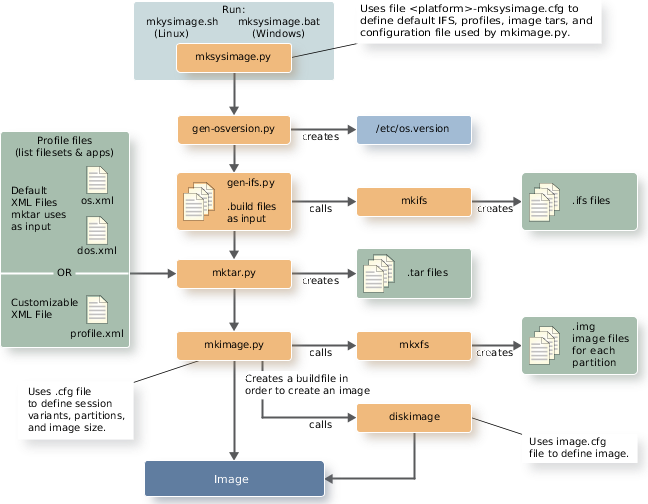 Figure 1. Image generation process for the QNX SDK for Apps and Media platform
Figure 1. Image generation process for the QNX SDK for Apps and Media platformThe only script you should run to generate an image is mksysimage.sh (Linux) or mksysimage.bat (Windows). These scripts look after the process of running (in the proper sequence) the other scripts that build your image.
Final image
The final step in the image-generation process is the creation of the OS image (.img) for the platform. The resulting tar file will also be located in the same output directory as the image.