We've set up the virtual machine to use Network Address Translation (NAT), so that it uses the same IP address as your development host. To determine the target system's IP address, you can use the ifconfig command on the target's console:
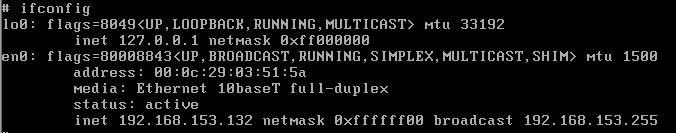
On your development host, use ping IP_address to check that it can reach your QNX Neutrino target on the network:
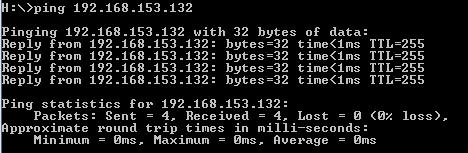
Note:
If your host machine uses a firewall, you might not be able to ping
it from the target.
On Windows, you might have to enable
Allow incoming echo requests in the ICMP settings.
If you're using a Virtual Private Network (VPN), you might have to disconnect it.