This tab allows you to modify the start date of the log file so that the dates appear relative to that start date. This means that you can set the start date for the log file in order to synchronize and timestamp the events in the log in relation to real time, from the QNX system clock on the target system.
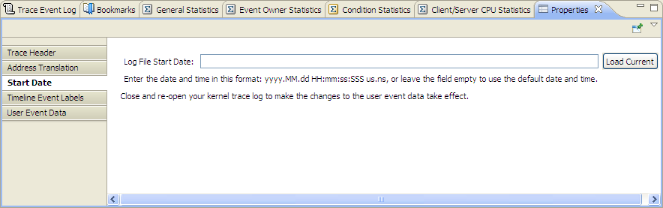
Figure 1. The Address Translation tab - Binary Locations (Properties view) for a log file.
where:
- yyyy - year
- MM - month
- dd - day
- HH - hour
- mm - minute
- ss - second
- SSS - millisecond
- us - microsecond
- ns - nanosecond
This feature is useful if you intend to use your own logging system with timestamped events, and want to compare what was going on in a trace log when a particular event or series of events were generated in your log file, or in the QNX logger, slog.