The System Summary view shows a listing of your target's system attributes, including your target's processor(s),
memory, active servers, and processes:
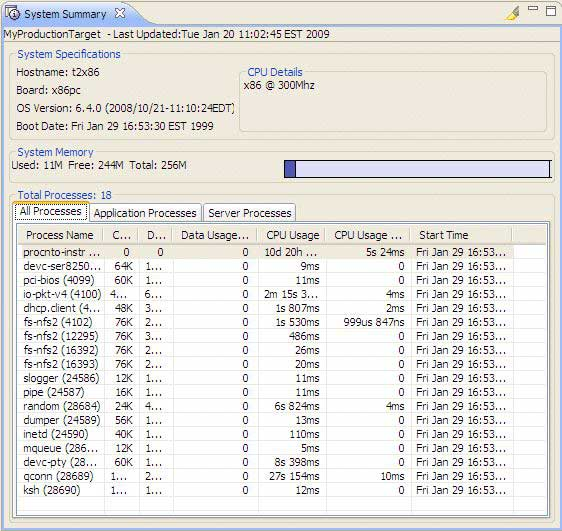
In addition to the System Summary view, the other views include the following:
Note: Click the Highlight button (