The Virtual Mechanic feature lets you see basic information about the vehicle's fluid levels, brakes, the electrical system, and more.
From the Car Control screen, tap the VIRTUAL MECHANIC button to view mechanical information about the car:
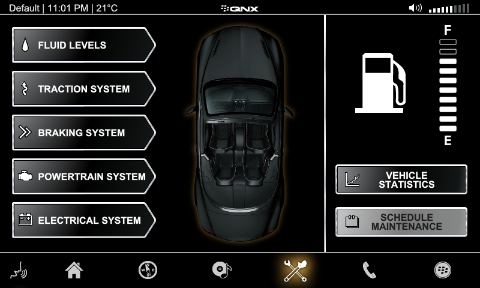
The initial screen shows a fuel gauge and provides buttons to open dialog boxes that give information about vehicle statistics and the following automotive systems:
- Fluid levels
- Traction system
- Braking system
- Powertrain system
- Electrical system
Fluid Levels
This dialog box demonstrates a UI that shows levels and warning indicators for the following vehicle reservoirs:
- Windscreen washer
- Transmission fluid
- Fuel
- Engine coolant
- Brake fluid
Traction System
The Traction System dialog shows warning indicators for pressure and wear on each tire.
Braking System
In the Braking System dialog, the ABS BRAKES toggle control is active but nonfunctional. The dialog also shows visual warning indicators for brake pads and ABS sensors for each tire.
Powertrain System
This dialog indicates the currently selected gear and shows the condition of the following engine and transmission components:
- Engine oil pressure
- Engine oil level
- Engine RPM
- Transmission temperature
- Clutch wear
- Next service date
Electrical System
The Electrical System dialog shows warning indicators for the headlights and rear lights.
Vehicle Statistics
The Vehicle Statistics dialog shows the following test data:
- Departure time
- Trip duration
- Mileage
- Distance traveled
- Average speed

When you tap the RESET buttons, the data is reset to zero for each measurement except DEPARTURE TIME—this value is reset to the current system time.