The Communication screen accesses the following features for communicating through a paired Bluetooth device: Email Messages, Text Messages, Address Book, and Dial Pad.
All four controls become functional when a Bluetooth device such as a smartphone is paired with the head unit. Note that the device must have an SMS account; otherwise, the controls in the Communication screen remain disabled after pairing.
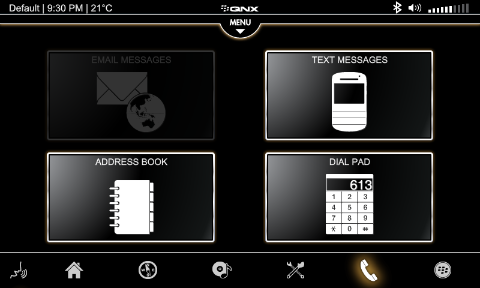
Each control accesses a different Bluetooth service. For details on how to use these communication services, see Bluetooth: Pairing Devices, Calling, and Messaging.