In this release, the QNX CAR platform comes with distinct HTML5 and Qt5 versions of the HMI.
Both versions provide identical UI controls for launching applications written in HTML5, Qt, and other HMI technologies. The applications run independently of the HMI, as shown in this diagram:
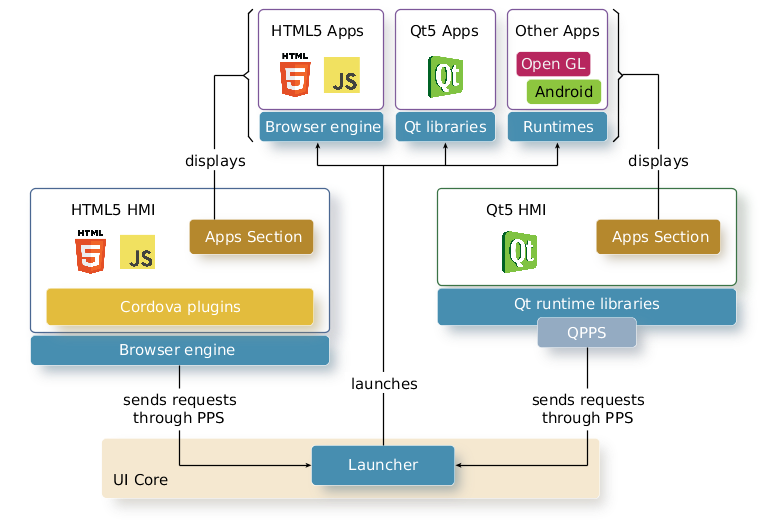 Figure 1. Application support in HTML5 and Qt5 versions of the HMI
Figure 1. Application support in HTML5 and Qt5 versions of the HMIThe HMI shows any installed applications in the Apps Section screen. When the user requests to launch an app by tapping its icon in this screen, the HMI forwards the request through PPS to the Launcher service. The different HMI versions use different mechanisms to read from and write to PPS. The HTML5 HMI uses Cordova plugins, which run in the browser engine; the Qt5 HMI uses the QPPS library.
For information on how the HMI manages application windows, see the Application and Window Management guide. For instructions on writing a generic window manager, see "Creating Your Own Application Window Manager" in the QNX SDK for Apps and Media documentation.
Launcher
Launcher starts the selected app after it receives the launch request through PPS. HTML5 apps are run in the browser engine. Qt apps are run in separate processes, each of which links in its own copy of any required Qt libraries (e.g., QtQnxCar2, QPPS). Thus, all Qt applications run independently of the HMI and of each other. This is also the case for apps written in other supported HMI technologies, such as Open GL.
The Launcher service is part of the UI Core set of services, which manages the application lifecycle and the visual display, as explained in "Application Management".