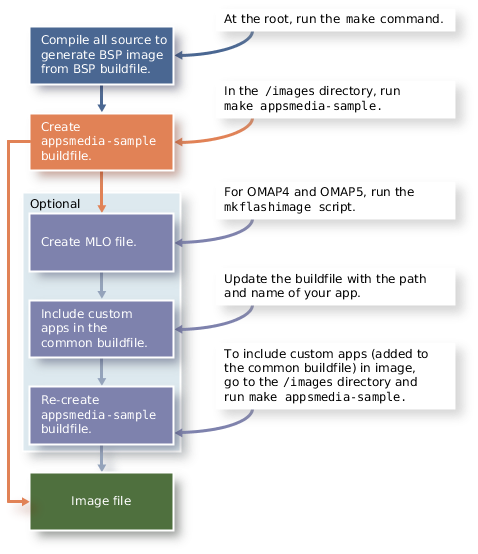To use the QNX SDK for Apps and Media, you first have to create an image for your target board. When you have your board booting with this image, you can modify the buildfiles to include additional packages and applications in the generated image.
You begin by downloading a BSP from the QNX website. Among other things, the BSP should include three buildfiles:
- a QNX SDP 6.6 BSP-specific buildfile
- a board-specific buildfile for Apps and Media (appsmedia-sample-board.build)
- a common buildfile for Apps and Media (appsmedia-sample-common.build)
You build the BSP for QNX SDP 6.6 to extract and compile the code for the board-specific drivers and libraries required by the OS.
You then use the make appsmedia-sample command, which uses
all three buildfiles (i.e., BSP-specific buildfile, board-specific buildfile, and common buildfile) to generate a buildfile
(appsmedia-sample-platform.build) and a final image
(ifs-appsmedia-sample-platform.bin).
Note: To change the contents of the generated buildfile and image, you modify the board-specific or common buildfile
for Apps and Media and then regenerate the buildfile and image.
The following diagram shows an overview of the process used to create a target image for the QNX SDK for Apps and Media. This process is discussed in detail in the sections that follow.