After downloading your BSP, you'll have three buildfiles (a BSP-specific buildfile, a board-specific buildfile, and a common buildfile). You'll run a series of commands that combine these three files to create an Apps and Media buildfile that generates the final image, as shown in the following diagram.
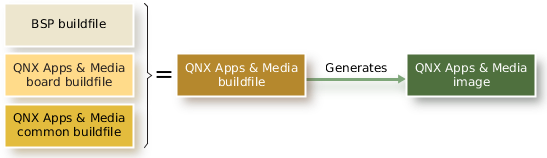
The following diagram shows the main parts that make up the QNX SDP 6.6 BSP-specific buildfile. This file is found in one of the following locations:
- OMAP4430 Panda: src/hardware/startup/boards/omap4430/panda/build
- OMAP5432 EVM: src/hardware/startup/boards/omap5-uevm5432/build
- i.MX6Q SABRE Lite: src/hardware/startup/boards/imx6x/sabrelite/build
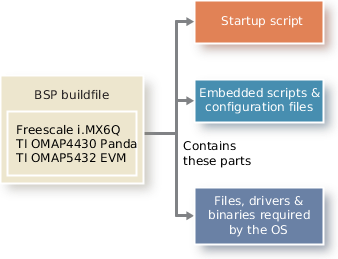
The following diagram shows the main parts that make up the board-specific Apps and Media buildfile. This file (called appsmedia-sample-board.build) is found in one of the following locations:
- OMAP4430 Panda: src/hardware/support/appsmedia-sample/appsmedia-sample-omap4.build
- OMAP5432 EVM: src/hardware/support/appsmedia-sample/appsmedia-sample-omap5.build
- i.MX6Q SABRE Lite: src/hardware/support/appsmedia-sample/appsmedia-sample-imx6.build
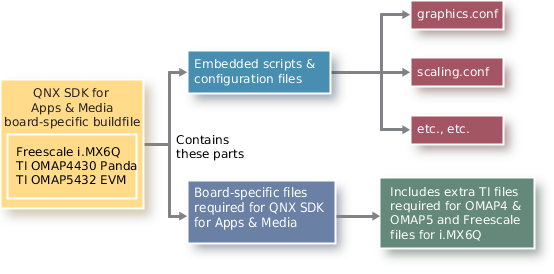
The following diagram shows the main parts that make up the Apps and Media common buildfile (called appsmedia-sample-common.build). This common buildfile contains those elements, such as network, multimedia, and browser-specific instructions, that are common to all board types.
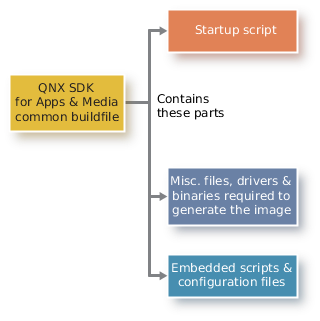
The buildfile startup script starts:
- drivers
- remote debug tools (qconn and pdebug)
- RAM disk filesystem
- PPS
- network driver
- system date (set using ntp)
- sshd server
- touchscreen and keyboard drivers
- multimedia (mm-renderer)
- environment variables
- authman (identifies apps allowed access to services)
- launcher (a process to launch apps)
- certmgr_pps (to manage SSL certificates)
The browser chrome app is automatically installed (using bar-install).
The common buildfile is found at /src/hardware/support/appsmedia-sample/appsmedia-sample-common.build on all platforms.