When the board boots, you'll be prompted to calibrate the screen:
-
Touch the dot in the upper-left corner and continue to touch the dot where it
appears on the display until the calibration process is complete.
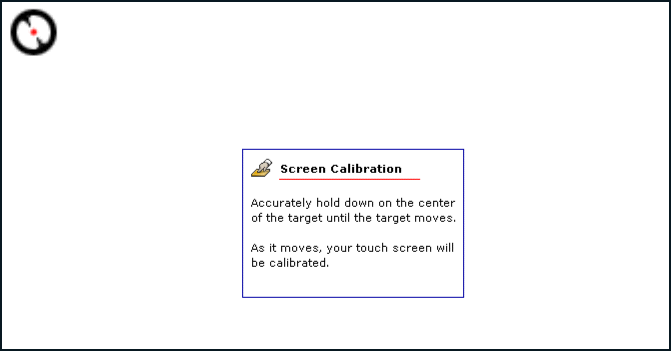
-
When the calibration is complete, click Accept.
Note: Each time you reboot your board, you'll need to recalibrate the screen.
-
When the target system boots up, the browser frameworks starts in the background. To launch the browser app,
run the following command:
launch sys.browserNote: The browser app requires both a touchschreen and a USB keyboard on the target.The target system loads the browser app:
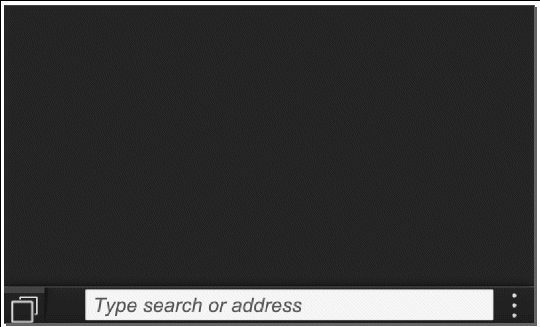 Note: Since RAM disk is used as the filesystem, all changes made directly to the generated appsmedia-sample buildfile will be deleted when you reboot your target device.
Note: Since RAM disk is used as the filesystem, all changes made directly to the generated appsmedia-sample buildfile will be deleted when you reboot your target device.