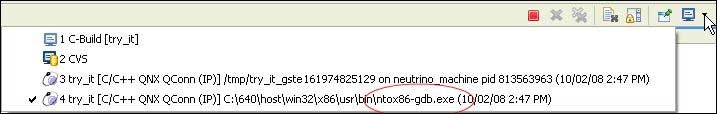The QNX GDB Console view is part of the regular Console perspective. It appears as
soon as the data is sent to it.
To switch to the QNX GDB Console view:
The Console view changes to the QNX GDB Console view.