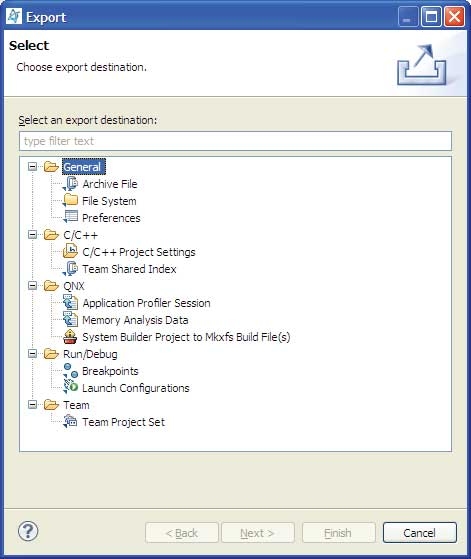To export a System Builder project to a Mkxfs build file(s):
Note:
To achieve same results as when using IDE build, when you export a build file, ensure that if you're using Override folders, you use -r option to pass the path to the override directory.