To build your QNX System Builder projects using the standard Eclipse build mechanism:
- Select the main menu.
- Select .
You can also build projects using the context menu:
- In the System Builder Projects view, right-click the project.
- Select Build Project.
The System Builder Console view shows the output produced when you build your images:
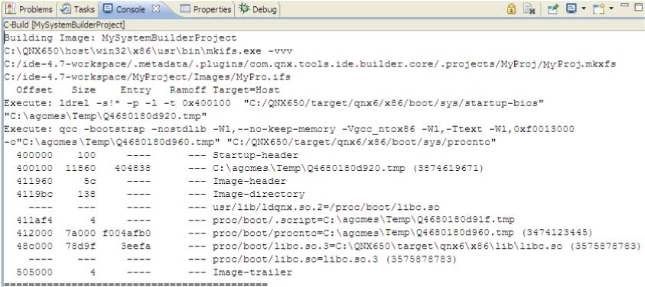
Output can come from any of these utilities:
For more information, see their entries in the Utilities Reference .
You can clear the view by clicking the Clear Output button.
