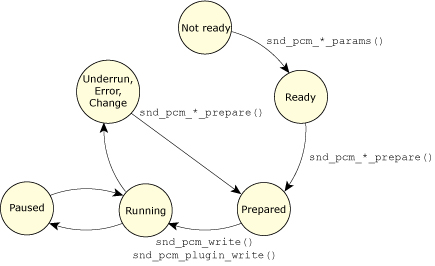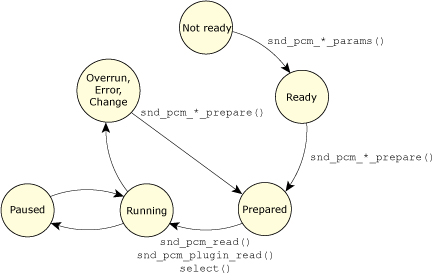This chapter describes the major steps required to play back and capture
(i.e., record) sound data.
It includes:
The software processes for playing back and capturing audio data are
similar.
This section describes the common steps:
The first thing you need to do in order to playback or capture sound is open
a connection to a PCM playback or capture device.
The API calls for opening a PCM device are:
- snd_pcm_open_name()
- Use this call when you want to open a specific hardware device,
and you know its name.
- snd_pcm_open()
- Use this call when you want to open a specific hardware device,
and you know its card and device number.
- snd_pcm_open_preferred()
- Use this call to open the user's preferred device.
Using this function makes your application more flexible, because you don't
need to know the card and device numbers;
the function can pass back to you the card and device that it opened.
These API calls set a PCM connection handle that you'll use as an
argument to all other PCM API calls.
This handle is very analogous to a file stream handle.
It's a pointer to a snd_pcm_t structure, which is an opaque
data type.
These functions, like others in the QSA API, work for both capture and
playback channels.
They take as an argument a channel direction, which is one of:
- SND_PCM_OPEN_CAPTURE
- SND_PCM_OPEN_PLAYBACK
This code fragment from the
wave.c example
in the appendix uses these functions to open a playback device:
if (card == -1)
{
if ((rtn = snd_pcm_open_preferred (&pcm_handle,
&card, &dev,
SND_PCM_OPEN_PLAYBACK)) < 0)
return err ("device open");
}
else
{
if ((rtn = snd_pcm_open (&pcm_handle, card, dev,
SND_PCM_OPEN_PLAYBACK)) < 0)
return err ("device open");
}
If the user specifies a card and a device number on the command line,
this code opens a connection to that specific PCM playback device.
If the user doesn't specify a card, the code creates a connection to the
preferred PCM playback device, and snd_pcm_open_preferred()
stores the card and device numbers in the given variables.
The next step in playing back or capturing the sound stream is to inform
the device of the format of the data that you're about to send it or want to
receive from it.
You can do this by filling in a
snd_pcm_channel_params_t
structure, and then calling
snd_pcm_channel_params()
or
snd_pcm_plugin_params().
The difference between the functions is that the second one uses the plugin
converters (see
“PCM plugin converters”
in the Audio Architecture chapter) if required.
If the device can't support
the data parameters you're setting, or if all the subchannels of the device
are currently in use, both of these functions fail.
The API calls for determining the current capabilities of a PCM device are:
- snd_pcm_plugin_info()
- Use the plugin converters.
If the hardware has a free subchannel, the capabilities returned are
extensive because the plugin converters make any necessary conversion.
- snd_pcm_channel_info()
- Access the hardware directly.
This function returns only what the hardware capabilities are.
 |
Both of these functions take as an argument a pointer to a
snd_pcm_channel_info_t
structure.
You must set the channel member of this structure to the
desired direction (SND_PCM_CHANNEL_CAPTURE or
SND_PCM_CHANNEL_PLAYBACK) before calling the
functions.
The functions fill in the other members of the structure. |
It's the act of configuring the channel that allocates a subchannel to
the client.
Stated another way, hundreds of clients can open a handle to a PCM device
with only one subchannel, but only one can configure it.
After a client allocates a subchannel, it isn't returned to the free pool
until the handle is closed.
One result of this mechanism is that, from moment to moment, the capabilities
of a PCM device change as other applications allocate and free subchannels.
Additionally the act of configuring / allocating a subchannel changes its
state from SND_PCM_STATUS_NOTREADY to
SND_PCM_STATUS_READY.
If the API call succeeds, all parameters specified are accepted and are
guaranteed to be in effect, except for the frag_size parameter,
which is only a suggestion to the hardware.
The hardware may adjust the fragment size, based on hardware requirements.
For example, if the hardware can't deal with fragments crossing 64-kilobyte
boundaries, and the suggested frag_size is 60 kilobytes, the
driver will probably adjust it to 64 kilobytes.
Another aspect of configuration is determining how big to make the hardware
buffer.
This determines how much latency that the application has when sending data
to the driver or reading data from it.
The hardware buffer size is determined by multiplying the
frag_size by the max_frags parameter, so for the
application to know the buffer size, it must determine the actual
frag_size that the driver is using.
You can do this by calling
snd_pcm_channel_setup()
or
snd_pcm_plugin_setup(),
depending on whether or not your application is using the plugin converters.
Both of these functions take as an argument a pointer to a
snd_pcm_channel_setup_t
structure that they fill with information about how the channel is configured,
including the true frag_size.
The libasound library supports devices with up to eight voices;
configuration is based on the maximum number of voices supported in hardware.
If the numbers of source and destination voices are different, then
snd_pcm_plugin_params()
instantiates a voice converter.
The default voice conversion behavior is as follows:
| From
|
To
|
Conversion |
| Mono
|
Stereo
|
Replicate channel 1 (left) to channel 2 (right) |
| Stereo
|
Mono
|
Remove channel 2 (right) |
| Mono
|
4-channel
|
Replicate channel 1 to all other channels |
| Stereo
|
4-channel
|
Replicate channel 1 (front left) to channel 3 (rear left),
and channel 2 (front right) to channel 4 (rear right) |
 |
Previous versions of libasound converted stereo to mono
by averaging the left and right channels to generate the mono stream.
Now by default, the right channel is simply dropped. |
You can use the voice conversion API to configure the conversion behavior
and place any source channel in any destination channel slot:
- snd_pcm_plugin_get_voice_conversion()
- Get the current voice conversion structure for a channel
- snd_pcm_plugin_set_voice_conversion()
- Set the current voice conversion structure for a channel
The actual conversion is controlled by the
snd_pcm_voice_conversion_t structure, which is defined as
follows:
typedef struct snd_pcm_voice_conversion
{
uint32_t app_voices;
uint32_t hw_voices;
uint32_t matrix[32];
} snd_pcm_voice_conversion_t
The matrix member forms a 32-by-32-bit array that specifies how to
convert the voices.
The array is ranked with rows representing application voices,
voice 0 first; the columns represent hardware voices,
with the low voice being LSB-aligned and increasing right to left.
For example, consider a mono application stream directed to a 4-voice hardware
device.
A bit array of:
matrix[0] = 0x1; // 00000001
causes the sound to be output on only the first hardware channel.
A bit array of:
matrix[0] = 0x9; // 00001001
causes the sound to appear on the first and last hardware channel.
Another example would be a stereo application stream to a 6 channel (5.1)
output device. A bit array of:
matrix[0] = 0x1; // 00000001
matrix[1] = 0x2; // 00000010
causes the sound to appear on only the front two channels, while:
matrix[0] = 0x5; // 00000101
matrix[1] = 0x2; // 00000010
causes the stream signal to appear on the first four channels (likely the front
and rear pairs, but not on the center or LFE channels).
The bitmap used to describe the hardware (i.e., the columns) depends on
the hardware, and you need to be mindful of the actual hardware you'll
be running on to properly map the channels.
For example:
- If the hardware orders the channels such that the center
channel is the third channel, then bit 2 represents the center.
- If the hardware orders the channels such that the Rear Left is the third
channel, then bit 2 represents the Rear Left.
 |
If the number of source voices matches the number of destination voices,
the converter isn't invoked, so you won't be able to reroute the channels.
If you're playing a stereo file on stereo hardware, you can't use the
voice matrix to swap the channels because the voice converter isn't used
in this case. |
If you call snd_pcm_plugin_get_voice_conversion() or
snd_pcm_plugin_set_voice_conversion() before the
voice conversion plugin has been instantiated, the functions fail and return
-ENOENT.
The next step in playing back or capturing the sound stream is to prepare the
allocated subchannel to run.
Do this by calling one of:
This step and the SND_PCM_STATUS_PREPARED state may seem
unnecessary, but they're required
to correctly handle underrun conditions when playing back, and overrun
conditions when capturing.
For more information, see
“If the PCM subchannel stops during playback”
and
“If the PCM subchannel stops during capture,”
later in this chapter.
When you've finished playing back or capturing audio data,
you can close the subchannel by calling
snd_pcm_close().
This call releases the subchannel and closes the handle.
Once you've opened and configured a PCM playback device and prepared
the PCM subchannel (see
“Handling PCM devices,”
above), you're ready to play back sound data.
There's a complete example of playback in the
wave.c example
in the appendix.
You may wish to compile and run the application now, and refer to the
running code as you progress through this section.
 |
If your application has the option to produce playback data in multiple
formats, choosing a format that the hardware supports directly will
reduce the CPU requirements. |
This section includes:
The state diagram for a PCM device during playback is shown below.
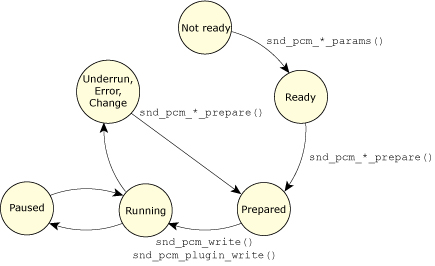
State diagram for PCM devices during playback.
The transition between SND_PCM_STATUS_* states is the
result of executing an API call, or
the result of conditions that occur in the hardware:
For more details on these transitions, see the
description of each function in the
Audio Library
chapter.
You can send data to the subchannel by calling either one of the
following, depending on whether or not you're using plugin converters:
- snd_pcm_write()
- The number of bytes written must be a multiple of the fragment size, or
the write will fail.
- snd_pcm_plugin_write()
- The plugin accumulates partial writes until a complete fragment can be
sent to the driver.
A full nonblocking write mode is supported if the application can't afford
to be blocked on the PCM subchannel.
You can enable nonblocking mode when you open the handle or by calling
snd_pcm_nonblock_mode().
 |
This approach results in a polled operation mode that isn't recommended. |
Another method that your application can use to avoid blocking on the write
is to call
select()
(see the QNX Neutrino Library Reference)
to wait until the PCM subchannel can accept more data.
This is the technique that the
wave.c example
uses.
It allows the program to wait on user input while at the same time sending
the playback data to the PCM subchannel.
To get the file descriptor to pass to select(), call
snd_pcm_file_descriptor().
 |
With this technique, select() returns when there's space for
frag_size bytes in the subchannel.
If your application tries to write more data than this, it may block on the
call. |
When playing back,
the PCM subchannel stops if the hardware consumes all the data in its buffer.
This can happen if the application can't produce data at the rate that the
hardware is consuming data.
A real-world example of this is when the application is preempted for a
period of time by a higher-priority process.
If this preemption continues long enough, all data in the buffer may be
played before the application can add any more.
When this happens, the subchannel changes state to
SND_PCM_STATUS_UNDERRUN.
In this state, it doesn't accept any more data (i.e.,
snd_pcm_write()
and
snd_pcm_plugin_write()
fail) and the subchannel doesn't restart playing.
The only ways to move out of this state are to close the subchannel or to
reprepare the channel as you did before (see
“Preparing the PCM subchannel,”
earlier in this chapter).
This forces the application to recognize and take action to get out of the
underrun state;
this is primarily for applications that want to synchronize audio with
something else.
Consider the difficulties involved with synchronization if the subchannel
simply were to move back to the SND_PCM_STATUS_RUNNING state from
underrun when more data became available.
If the application wishes to stop playback, it can simply stop sending data
and let the subchannel underrun as described above, but there are better ways.
If you want your application to stop as soon as possible, call one of
the drain functions to remove any unplayed data from the hardware buffer:
If you want to play out all data in the buffers before stopping, call one of:
QSA provides some basic synchronization functionality:
your application can find out where in the stream the hardware play position
is.
The resolution of this position is entirely a function of the hardware driver;
consult the specific device driver documentation for details if this is
important to your application.
The API calls to get this information are:
Both of these functions fill in a
snd_pcm_channel_status_t
structure.
You'll need to check the following members of this structure:
- scount
- The hardware play position, in bytes relative to the start of
the stream since the last time the channel was prepared.
The act of preparing a channel resets this count.
- count
- The play position, in bytes relative to the total number of bytes written
to the device.
For example, consider a stream where 1,000,000 bytes have been written
to the device.
If the status call sets scount to 999,000 and count
to 1000, there are 1000 bytes of data in the buffer remaining to be
played, and 999,000 bytes of the stream have already been played.
Once you've opened and configured a PCM capture device and prepared
the PCM subchannel (see
“Handling PCM devices,”
above), you're ready to capture sound data.
There's a complete example of capturing audio data in the
waverec.c example
in the appendix.
You may wish to compile and run the application now, and refer to
the running code as you progress through this section.
This section includes:
Most sound cards allow only one analog signal to be connected to the ADC.
Therefore, in order to capture audio data, the user or application must
select the appropriate input source.
Some sound cards allow multiple signals to be connected to the ADC;
in this case, make sure the appropriate signal is one of them.
There's an API call,
snd_mixer_group_write(),
for controlling the mixer so that
the application can set
this up directly; it's described in the
Mixer Architecture
chapter.
If you're using the
waverec.c example,
just use the Photon mixer application to select the input.
The state diagram for a PCM device during capture is shown below.
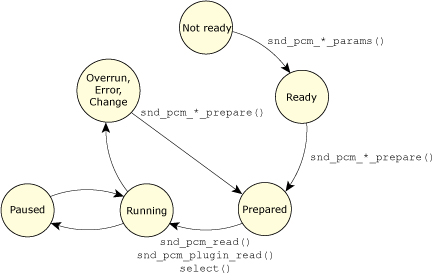
State diagram for PCM devices during capture.
The transition between SND_PCM_STATUS_* states is the
result of executing an API call, or
the result of conditions that occur in the hardware:
For more details on these transitions, see the
description of each function in the
Audio Library
chapter.
You can receive data from the subchannel by calling either one of the
following, depending on whether or not you're using plugin converters:
- snd_pcm_read()
- The number of bytes read must be a multiple of the fragment size, or
the read fails.
- snd_pcm_plugin_read()
- The plugin reads an entire fragment from the driver and then fulfills
requests for partial reads from that buffer until another full fragment
has to be read.
A full nonblocking read mode is supported if the application can't afford to
be blocked on the PCM subchannel.
You can enable nonblocking mode when you open the handle or by using the
snd_pcm_nonblock_mode()
API call.
 |
This approach results in a polled operation mode that isn't recommended. |
Another method that your application can use to avoid blocking on the read
is to use
select()
(see the QNX Neutrino Library Reference)
to wait until the PCM subchannel has more data.
This is the technique that the
waverec.c example
uses.
It allows the program to wait on user input while at the same time receiving
the capture data from the PCM subchannel.
To get the file descriptor to pass to select(), call
snd_pcm_file_descriptor().
 |
With this technique, select() returns when there are
frag_size bytes in the subchannel.
If your application tries to read more data than this, it may block on
the call. |
When capturing, the PCM subchannel stops if the hardware has no room for
additional data left
in its buffer.
This can happen if the application can't consume data at the rate that the
hardware is producing data.
A real-world example of this is when the application is preempted for
a period of time by a higher-priority process.
If this preemption continues long enough, the data buffer may be filled
before the application can remove any data.
When this happens, the subchannel changes state to
SND_PCM_STATUS_OVERRUN.
In this state, it won't provide any more data (i.e.,
snd_pcm_read()
and
snd_pcm_plugin_read()
fail) and the subchannel doesn't restart capturing.
The only ways to move out of this state are to close the subchannel or to
reprepare the channel as you did before.
This forces the application to recognize and take action to get out of the
overrun state; this is primarily for applications that want to synchronize
audio with something else.
Consider the difficulties involved with synchronization if the subchannel
simply were to move back to the SND_PCM_STATUS_RUNNING state from
overrun when space became
available; the recorded sample would be discontinuous.
If your application wishes to stop capturing, it can
simply stop reading data and let the subchannel overrun as described
above, but there's a better way.
If you want your application to stop capturing immediately and delete any
unread data from the hardware buffer, call one the flush functions:
QSA provides some basic synchronization functionality: an application can find
out where in the stream the hardware capture position is.
The resolution of this position is entirely a function of the hardware driver;
consult the specific device driver documentation for details
if this is important to your application.
The API calls to get this information are:
Both of these functions fill in a
snd_pcm_channel_status_t
structure.
You'll need to check the following members of this structure:
- scount
- The hardware capture position, in bytes relative to the start of the
stream since you last prepared the channel.
The act of preparing a channel resets this count.
- count
- The capture position as bytes in the hardware buffer.