Before you can configure your target for IP communications, you must connect the target and host machines to the same network. You must already have TCP/IP networking functioning between the host and target systems.
To configure your target for IP communications, you must launch qconn on the target, either from a command-line shell, or the target's boot script.
If your target's qconn is out of date, its listing in the Target Navigator view will notify you to check the target properties:
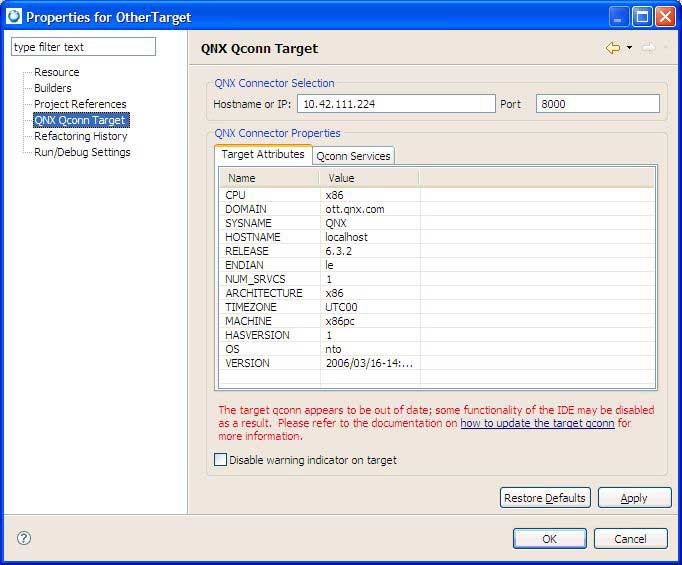
For more information, see Installing the qconn update, later in this chapter.
When you set up a launch configuration, select C/C++ QNX QConn (IP). (For more information about setting up a launch configuration, see the Launch Configurations Reference chapter in this guide.)