The Environment tab lets you set the environment variables and values to use when the program launches. For example, if you want to set the environment variable named PHOTON to the value /dev/photon_2 when you run your program, use this tab. Click New to add an environment variable.
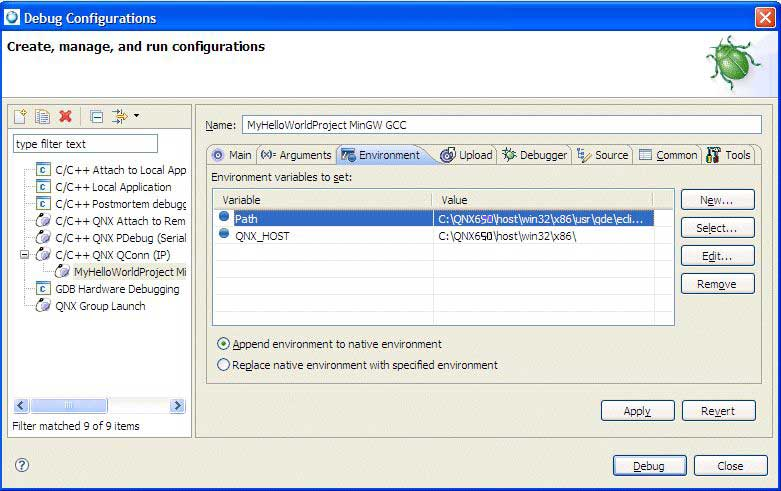
The Environments tab in the Launch Configurations dialog.