When you first start the IDE, it shows the Welcome window.
To advance directly to the workbench, choose the Open Workbench icon on the right:
![]()
The IDE then displays the workbench window:
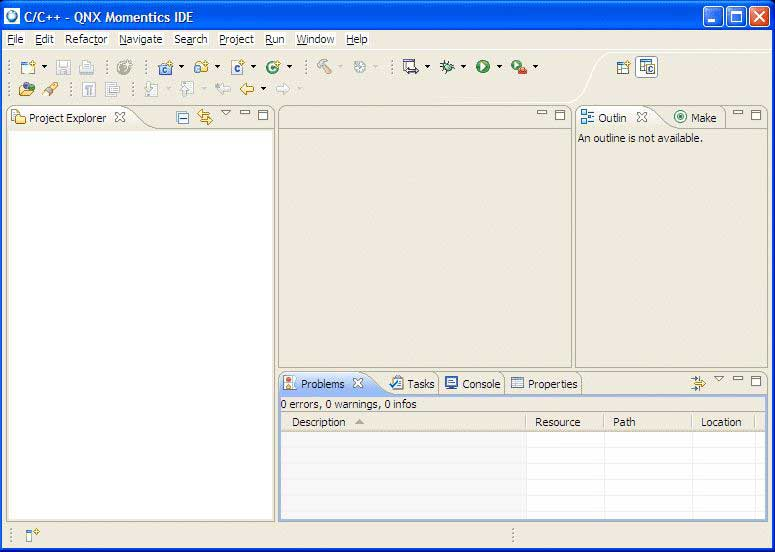
For details about the Workbench menu, see in the Workbench User Guide. For a basic tutorial about using the workbench UI, see in this same guide.