The Registers view shows information about the registers in the currently selected stack frame. When the execution stops, the changed values are highlighted. To show this view, choose .
Note: The Registers view is similar to the Variables view; for more information, see the Inspecting variables section in this chapter.
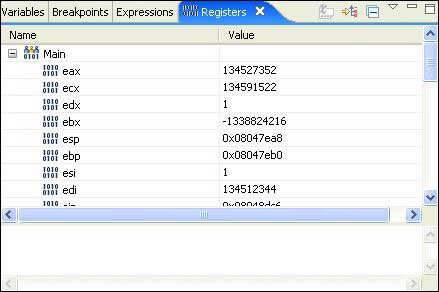
The Registers view shows the registers for the selected stack frame.
You can also customize the colors in the Registers view and change the default value of the Show Type Names option.