The Properties view lets you see and edit the properties of an image or any of its items. Note that the properties associated with IFS and EFS images differ slightly. For an IFS image, right-click on the image name and click Show Properties to see these properties:
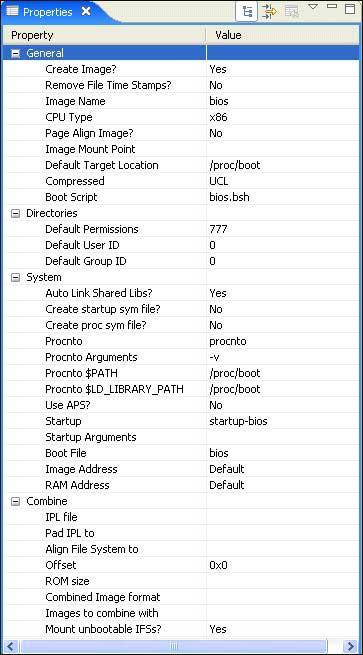
If you right-click on the libc.so item under Shared Libraries, you'll see these properties:
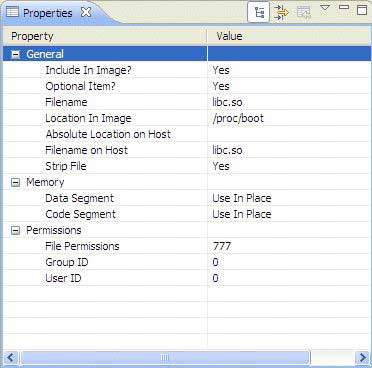
For an EFS image, you'll see these properties:
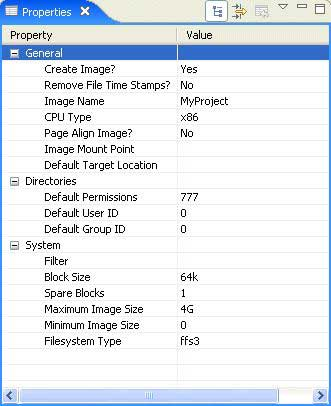
To change the properties of an image or item:
- In the Images or Filesystem pane, select an image or one of its items.
- In the Properties view, select an entry in the Value column. The value is highlighted; for some fields (e.g. CPU Type), a dropdown menu appears.
- Type a new value or select one from the dropdown menu.
- Press Enter.
- Save your changes.
- Rebuild your project.