The Memory view lets you inspect and change your process's memory. To show this view, choose . The view is initially empty, but after you've added an item to monitor and specified the output format, this view will look something like this:
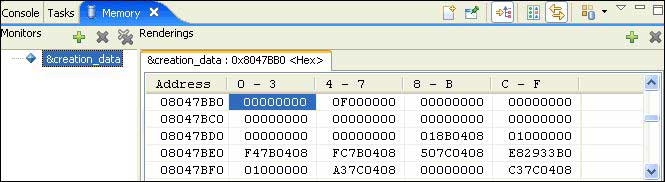
The Memory view.
Note: QNX Neutrino uses a virtual-addressing model wherein each process has its own range of valid virtual addresses. This means
that the address you enter into the Memory view must be a virtual address that's valid for the process you're debugging (e.g.
the address of any variable). For more about QNX Neutrino's memory management, see the Process Manager chapter in the System Architecture guide.