![[Previous]](prev.gif) |
![[Contents]](contents.gif) |
![[Index]](keyword_index.gif) |
![[Next]](next.gif) |
![[Previous]](prev.gif) |
![[Contents]](contents.gif) |
![[Index]](keyword_index.gif) |
![[Next]](next.gif) |
 |
This version of this document is no longer maintained. For the latest documentation, see http://www.qnx.com/developers/docs. |
This chapter describes how you can use the Multimedia library to create an application. To see a detailed description of any of the functions mentioned here, see the Multimedia library function reference.
To use the Multimedia library, an application has to do a couple of things:
In addition:
 |
Some of the code samples below are from the source code for mmplay, a sample application that's included with the Multimedia TDK. |
Let's look at each step in more detail:
Before you can create your graph and start working with it, you need to initialize the Multimedia library with a call to MmInitialize(). Typically you pass NULL to use the standard multimedia DLLs located in /lib/dll/mmedia. However, if you want to use a different set of filters, you can pass the path to those filters to MmInitialize().
Next, you create a graph using MmCreateGraph(), passing it an arbitrary string to set the graph's ID. This returns a pointer to an opaque MmGraph_t structure that represents your multimedia graph. Make sure your application calls MmDestroyGraph() for each MmCreateGraph() call to clean up any resources associated with the graph.
Once you've created the graph and added filters to it, you need to set the sychronization clock for the Multimedia library by calling MmSetDefaultClock().
Once you've created a graph, you need to add the filters that will process some multimedia data from the input stream to output. Generally you'll need at least a reader and writer filter, though you'll probably also require filters to parse and or decode the data as well. Filters are connected by channels -- the output channel on one filter connects to the input channel on the next filter in the graph.
How you find the filters you need and attach their channels depends on how much you know about the input stream format, and how flexible you require your application to be.
In the case where your application needs to handle only a single data format, and you know all the filters required for end-to-end processing, you first find a reader filter for the file, and attach it to the graph with MmFindMediaReader(). Then:
In the example of the MP3 player below, we know that the file format requires a file reader, Mpeg audio parser (mpega_parser.so), Xing Mpeg audio decoder (xing_mpega_decoder.so), and an audio writer.
In the case where your application should handle more than one media format (for example, an audio player that can play MP3 and WAV files), you build your graph a bit differently. You first find a reader filter for the file, and attach it to the graph with MmFindMediaReader(). Then:
See Example 3 for an example of using this approach. Another example is the graph-creation function for mmplay, which can handle all the media formats supported by the Multimedia library.
 |
If you create your graph this way, and link your application dynamically, your application will be able to use any of the filters in the Multimedia library directory, which is /lib/dll/mmedia by default. If you link your application statically (see below), it will be able to use only the filters built into the application at compile time. |
If your application acquires a channel but for some reason can't use it (and you want to continue building the graph), you should release it with MmReleaseChannel(), as illustrated in this example from mmplay:
if( (sc=MmAcquireOutputChannel(sf,MEDIA_TYPE_COMPRESSED|MEDIA_TYPE_UNKNOWN)))
{
MmFilter_t *tsf;
if( !(tsf=MmFindChannelsFilter(graph,sc)) )
{
//printf("Couldn't find filter for compressed stream.\n");
MmReleaseChannel(sc);
}
else
sf=tsf;
}
Similarly, if you create a filter that the application won't use (and you want to continue to build the graph), you should destroy it with MmDestroyFilter(), as illustrated in this example from mmplay:
// if we failed to connect the audio output, destroy the
// audio_writer filter instance. (Otherwise it'll still be used.)
if( !mmplay.audioout )
{
if( asc )
MmReleaseChannel(asc);
if( asf )
MmDestroyFilter(asf);
if( df )
MmDestroyFilter(df);
}
Once you've created the graph, added all the required filters, and connected them with channels, your application can start to control the multimedia playback. These are the Multimedia library functions that control graph playback:
Your application should call MmStart() once, after the graph is created and you want to start playback. Likewise, your application calls MmStop() once for a graph, before you call MmDestroyGraph() to destroy the graph and release its resources. MmStart() starts the graph in a paused state, so you need to call MmResume() to begin playback.
After the graph is playing, use MmPause(), MmSeek() and MmResume() to pause, change the playback time, and resume playback. For example, to "stop" playback, you could do something like this:
MmPause( graph ); MmSeek( graph, 0 );
Use MmStatus() to determine the status of a graph or filter. The most common use is to deterimine whether the graph has finished playing the input stream, in which case the status returned is MM_STATUS_EOF.
Use these functions to manipulate a graph's resources:
Every filter in a graph has a set of resources. When you call MmGetResourceValue() (or one of the convenience macros, such as MmGetResourceINT32()) on a filter, you get the value for that resource, if it exists. If you call these functions on a graph, the last filter in the graph is queried for the resource, and if it has the resource, the value is returned. If not, the next filter in the graph is queried.
Some resources are read-only, while others can be set by the application with MmSetResourceValue().
QNX-provided filters have these resources:
Common:
Audio writer:
MPEG audio parser:
Video writer:
CDDA reader:
Use MmPrintGraph() to print a graph and all its filters to the display. This function is useful for debugging an application.
In general, dynamically linking an application has many benefits, including the ability to upgrade DLLs later without having to relink the application, and reduced memory footprint (provided that you unload the DLLs when you don't need them). In an embedded system where disk access is slow, however, you may find that statically linking an application against the Multimedia library is a better choice. This is because the library searches the DLL directory (by default /lib/dll/mmedia) and loads, queries, and unloads every DLL it finds. It does the same thing each time a new graph is constructed using MmFindChannelsFilter(). In addition, you avoid the additional memory overhead required for each dynamically loaded DLL, which can add up when you load several DLLs.
 |
If you want to link your application dynamically, you can also reduce its startup time by putting only the DLLs it requires into the Multimedia library directory. |
If your application is linked statically, all the DLLs are loaded into memory, and the application never needs to read from the disk to query them after startup.
To link your multimedia application statically, you need to follow these steps:
LIBS += stream_reader xing_mpega_decoder mpega_parser wav_parser\ audio_writer fildes_streamer http_streamer other_filters... \ mmedia mmconvenienceS mmedia aoi m asound socket LIBPREF_mmedia= -Bstatic LIBPOST_mmedia= -Bdynamic
This links the Multimedia filters statically.
extern AOInterface_t stream_reader_interfaces[]; extern AOInterface_t ogg_decoder_interfaces[]; extern AOInterface_t xing_mpega_decoder_interfaces[]; extern AOInterface_t mpega_parser_interfaces[]; extern AOInterface_t wav_parser_interfaces[]; extern AOInterface_t audio_writer_interfaces[]; extern AOInterface_t http_interfaces[]; extern AOInterface_t fildes_interfaces[];
Note that the names of the filters have a _interfaces[] added.
AoAddStatic(stream_reader_interfaces);
AoAddStatic(mpega_parser_interfaces);
AoAddStatic(wav_parser_interfaces);
AoAddStatic(xing_mpega_decoder_interfaces);
AoAddStatic(ogg_decoder_interfaces);
AoAddStatic(audio_writer_interfaces);
AoAddStatic(fildes_interfaces);
AoAddStatic(http_interfaces);
The Multimedia Framework TDK ships with several sample applications. You can look at the playaudio example to see an application that is linked statically.
This section contains code examples of using the Multimedia library.
#include <aoi/aoi.h>
...
// initialize the Multimedia library using default addon paths
MmInitialize(NULL);
// create a new graph context
graph=MmCreateGraph("sample app");
...
// Creating a filter for a given stream:
// (assuming the multimedia has already been initialized, and a graph created.)
MmFilter_t *create_filter_for_stream(MmGraph_t *graph, AOIStream_t *stream)
{
MmFilter_t *sf;
MmFilter_t *df;
MmChannel_t *sc;
// Find the media reader to use with the stream
// (usually turns out to be stream_reader)
if (!(sf=MmFindMediaReader(graph, stream))) return 0;
// Now grab a compressed output channel from the
// stream_reader filter. (It always assumes it's
// compressed, because it doesn't know anything
// about the filter.)
if (!(sc=MmAcquireOutputChannel(sf, MEDIA_TYPE_COMPRESSED)))
{
MmDestroyFilter(sf);
return 0;
}
// Finally, find the best filter that can attach one
// of its input channels to our output channel.
if (!(df=MmFindChannelsFilter(graph, sc)))
{
MmReleaseChannel(sc);
MmDestroyFilter(sf);
return 0;
}
return df;
}
This example assumes the Multimedia library is initialized, and a graph exists.
This task is easier than creating a filter for a given stream, since you skip the MmFindMediaReader() call. The simple approach is to call MmFindChannelsFilter() directly.
MmFilter_t *create_filter_for_channel(MmGraph_t *graph,
MmChannel_t *channel)
{
MmFilter_t *df;
// Find the best filter that can attach one of its
// input channels to our output channel.
if (!(df=MmFindChannelsFilter(graph,channel)))
return 0;
return df;
}
In this example, the input is some type of compressed audio file, and the output is an audio device.
Start with a stream reader, and go from most complex (unknown compressed) to less complex (audio compressed), to least complex (raw audio). You put each complexity level in a loop to catch any multilevel complexity decoding.
MmGraph_t *create_graph_for_compressed_audio_stream(AOIStream_t *stream)
{
MmGraph_t *graph;
MmFilter_t *nf;
MmChannel_t *sc;
if (!(graph=MmCreateGraph("Audio Player")))
return 0;
if (!(sf=MmFindMediaReader(graph,stream)))
{
MmDestroyGraph(graph);
return 0;
}
// connect compressed unknown channels
while (sc=MmAcquireOutputChannel(sf,MEDIA_TYPE_COMPRESSED))
{
MmFilter_t *nf;
// if we cannot find a filter for the channel,
// release it, and break out of the loop.
if (!(nf=MmFindChannelsFilter(graph,sc)))
{
MmReleaseChannel(sc);
break;
}
sf=nf;
}
// connect compressed audio channels
while (sc=MmAcquireOutputChannel(sf, MEDIA_TYPE_COMPRESSED|MEDIA_TYPE_AUDIO))
{
MmFilter_t *nf;
if (!(nf=MmFindChannelsFilter(graph,sc)))
{
MmReleaseChannel(sc);
break;
}
sf=nf;
}
// connect uncompressed audio channels
while (sc=MmAcquireOutputChannel(sf,MEDIA_TYPE_AUDIO))
{
MmFilter_t *nf;
if (!(nf=MmFindChannelsFilter(graph,sc)))
{
MmReleaseChannel(sc);
break;
}
sf=nf;
}
// return the graph
return graph;
}
This example shows the complete code for running an MP3.
The graph created in this example looks like this:
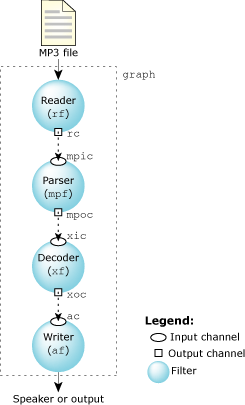
MP3 Graph.
#include <stdio.h>
#include <mmedia/mmedia.h>
int main(int argc,char *argv[])
{
AOIStream_t *file;
MmGraph_t *graph;
MmFilter_t *rf,*mpf,*xf,*af;
MmChannel_t *rc,*mpic,*mpoc,*xic,*xoc,*ac;
// make sure we have one argument
if (argc!=2)
{
printf("Usage: playmp3 <mp3 file>\n");
exit(-1);
}
// initialize the Multimedia library
MmInitialize(NULL);
// open the streamer
if (!(file=AoOpenFilespec(argv[1],"rb")))
{
printf("Unable to open '%s'.\n",argv[1]);
exit(-2);
}
graph=MmCreateGraph("mp3 player");
// we should always be able to find the MediaReader filter
if (!(rf=MmFindMediaReader(graph,file)))
{
printf("Couldn't find the MediaReader filter.\n");
MmDestroyGraph(graph);
exit(-3);
}
// grab the compressed output channel
if (!(rc=MmAcquireOutputChannel(rf,MEDIA_TYPE_COMPRESSED)))
{
printf("Couldn't get a compressed output channel from MediaReader.\n");
MmDestroyGraph(graph);
exit(-4);
}
// grab the mpeg audio parser
if (!(mpf=MmFindFilter(graph,"mpega_parser")))
{
printf("Couldn't grab the mpeg audio parser.\n");
MmDestroyGraph(graph);
exit(-5);
}
// grab the mpeg audio parsers input channel
if (!(mpic=MmAcquireInputChannel(mpf,MEDIA_TYPE_COMPRESSED)))
{
printf("Couldn't get a compressed input channel from mpega_parser.\n");
MmDestroyGraph(graph);
exit(-4);
}
// connect the two channels
if (MmAttachChannels(rc,mpic)!=0)
{
printf("Couldn't attach MediaReader and mpega_parser channels.\n");
MmDestroyGraph(graph);
exit(-5);
}
// grab the mpega_parser filter output channel
if (!(mpoc=MmAcquireOutputChannel(mpf,MEDIA_TYPE_COMPRESSED|MEDIA_TYPE_AUDIO)))
{
printf("Couldn't get a compressed audio output channel from mpega_parser.\n");
MmDestroyGraph(graph);
exit(-6);
}
// grab the mpeg audio decoder
if (!(xf=MmFindFilter(graph,"xing_mpega_decoder")))
{
printf("Couldn't grab the xing mpeg audio decoder.\n");
MmDestroyGraph(graph);
exit(-7);
}
// grab the mpeg audio decoder input channel
if (!(xic=MmAcquireInputChannel(xf,MEDIA_TYPE_COMPRESSED|MEDIA_TYPE_AUDIO)))
{
printf("Couldn't get a compressed input channel from xing_mpega_decoder.\n");
MmDestroyGraph(graph);
exit(-8);
}
// connect the two channels
if (MmAttachChannels(mpoc,xic)!=0)
{
printf("Couldn't attach mpega_parser and xing_mpega_decoder channels.\n");
MmDestroyGraph(graph);
exit(-9);
}
// grab the xing_mpega_decoder filter output channel
if (!(xoc=MmAcquireOutputChannel(xf,MEDIA_TYPE_AUDIO)))
{
printf("Couldn't get a audio output channel from xing_mpega_decoder.\n");
MmDestroyGraph(graph);
exit(-10);
}
// grab the audio_writer filter
if (!(af=MmFindFilter(graph,"audio_writer")))
{
printf("Couldn't grab the audio_writer filter.\n");
MmDestroyGraph(graph);
exit(-11);
}
// grab the audio input channel
if (!(ac=MmAcquireInputChannel(af,MEDIA_TYPE_AUDIO)))
{
printf("Couldn't get an audio input channel from audio_writer.\n");
MmDestroyGraph(graph);
exit(-12);
}
// connect the two channels
if (MmAttachChannels(xoc,ac)!=0)
{
printf("Couldn't attach xing_mpega_decoder and audio_writer channels.\n");
MmDestroyGraph(graph);
exit(-13);
}
// set our default clock
MmSetDefaultClock(graph);
// start the graph playing
MmStart(graph,0);
MmResume(graph);
// wait for the graph to finish playing
while (MmStatus(graph)==MM_STATUS_PLAYING) delay(500);
// stop destroy the graph
MmStop(graph);
MmDestroyGraph(graph);
// close the input streamer
file->streamer->Close(file);
return 0;
}
This example builds a graph specific to an MPEG-1 System stream, and plays the video on a Photon window. It adds a callback to the window to handle any movement or resize events.
#include <stdlib.h>
#include <stdio.h>
#include <mmedia/mmedia.h>
#include <Pt.h>
#define EVENT_SIZE (sizeof(PhEvent_t)+1000)
int OnWindowEvent(PtWidget_t *window, void *data, PtCallbackInfo_t *cbinfo) {
// When the window moves, the window_writer filter needs
// to be updated - otherwise the video won't resize or
// move.
PhArea_t rarea;
short winx,winy;
MmFilter_t *win_writer = (MmFilter_t*)data;
PhWindowEvent_t *wev=(PhWindowEvent_t*)cbinfo->cbdata;
PhDim_t *odim;
PtGetResource(window,Pt_ARG_DIM,&odim,0);
PtGetResource(window,Pt_ARG_AREA,&rarea,0);
PtGetAbsPosition(window,&winx,&winy);
rarea.pos.x=winx;
rarea.pos.y=winy;
rarea.size.w=odim->w;
rarea.size.h=odim->h;
MmSetResourceValue(win_writer,"DisplayArea", &rarea);
return( Pt_CONTINUE );
}
int main(int argc,char *argv[])
{
AOIStream_t *file;
MmGraph_t *graph;
MmFilter_t *media_reader,*mpegs_parser,*mpv_decoder,*win_writer, *mpa_decoder,
*audio_writer;
MmChannel_t *mr_out,*mps_in,*mpsv_out,*mpv_in,*mpv_out,*win_in, *mpsa_out,
*mpa_in, *mpa_out, *audio_in;
int32_t width, height;
PhEvent_t *event;
PtWidget_t *window;
PtArg_t args[3];
// make sure we have one argument
if (argc!=2)
{
printf("Usage: mpeg_play <mpeg file>\n");
exit(-1);
}
// initialize the Multimedia library
MmInitialize(NULL);
// open the streamer
if (!(file=AoOpenFilespec(argv[1],"rb")))
{
printf("Unable to open '%s'.\n",argv[1]);
exit(-2);
}
graph=MmCreateGraph("mpeg player");
// we should always be able to find the MediaReader filter
if (!(media_reader=MmFindMediaReader(graph,file)))
{
printf("Couldn't find the MediaReader filter.\n");
MmDestroyGraph(graph);
exit(-3);
}
// Get the MPEG system parser
if (!(mpegs_parser=MmFindFilter(graph,"mpegs_parser")))
{
printf("Couldn't get the mpeg system parser.\n");
MmDestroyGraph(graph);
exit(-4);
}
// Get the reader output channel
if (!(mr_out=MmAcquireOutputChannel(media_reader,MEDIA_TYPE_COMPRESSED)))
{
printf("Couldn't get an output channel from MediaReader.\n");
MmDestroyGraph(graph);
exit(-5);
}
// Get the mpeg system parser's input channel
if (!(mps_in=MmAcquireInputChannel(mpegs_parser,MEDIA_TYPE_UNKNOWN)))
{
printf("Couldn't get a compressed input channel from mpega_parser.\n");
MmDestroyGraph(graph);
exit(-4);
}
// connect the two channels
if (MmAttachChannels(mr_out,mps_in)!=0)
{
printf("Couldn't attach MediaReader and mpegs_parser channels.\n");
MmDestroyGraph(graph);
exit(-5);
}
// get the MPEG video decoder
if (!(mpv_decoder=MmFindFilter(graph,"ff_mpegv_decoder")))
{
printf("Couldn't grab the mpeg video decoder.\n");
MmDestroyGraph(graph);
exit(-6);
}
// Get the parser output channel
if (!(mpsv_out=MmAcquireOutputChannel(mpegs_parser,MEDIA_TYPE_COMPRESSED|MEDIA_TYPE_VIDEO)))
{
printf("Couldn't get a compressed output channel from MPEG system parser.\n");
if (!(mpsv_out=MmAcquireOutputChannel(mpegs_parser,MEDIA_TYPE_VIDEO)))
{
printf("Couldn't get an uncompressed output channel from MPEG system parser either.\n");
MmDestroyGraph(graph);
exit(-7);
}
}
// Get the mpeg video decoder's input channel
if (!(mpv_in=MmAcquireInputChannel(mpv_decoder,MEDIA_TYPE_VIDEO)))
{
printf("Couldn't get a input channel from mpegv_decoder.\n");
MmDestroyGraph(graph);
exit(-8);
}
// connect the two channels
if (MmAttachChannels(mpsv_out,mpv_in)!=0)
{
printf("Couldn't attach MediaReader and mpega_parser channels.\n");
MmDestroyGraph(graph);
exit(-9);
}
// find the video writer filter and channel, and attach the two channels
if (PtInit("/dev/photon")!=0){
printf("Error: couldn't connect to photon\n");
PtExit(EXIT_FAILURE);
}
if( !(win_writer=MmFindFilter(graph,"window_writer")) )
{
printf("Couldn't find video_writer.\n");
MmDestroyGraph(graph);
exit(-10);
}
// Create a window for the win_writer
// we just use an arbitrary size, but you could
// query the video for the right size to use
PtSetArg(&args[0], Pt_ARG_HEIGHT, 200, 0);
PtSetArg(&args[1], Pt_ARG_WIDTH, 300, 0);
PtSetArg(&args[2], Pt_ARG_WINDOW_NOTIFY_FLAGS, Ph_WM_RESIZE|Ph_WM_MOVE,
Ph_WM_RESIZE|Ph_WM_MOVE);
window = PtCreateWidget(PtWindow, Pt_NO_PARENT, 3, args);
// this callback handles resize and move:
PtAddCallback(window, Pt_CB_WINDOW, OnWindowEvent, win_writer);
PtRealizeWidget(window);
MmSetResourceValue(win_writer, "PtWidget_t", window);
if( !(win_in=MmAcquireInputChannel(win_writer,MEDIA_TYPE_VIDEO)) )
{
printf("Couldn't get video_writer's input channel.\n");
MmDestroyGraph(graph);
exit(-10);
}
if( !(mpv_out=MmAcquireOutputChannel(mpv_decoder,MEDIA_TYPE_VIDEO)) )
{
printf("Couldn't get video_decoder's output channel.\n");
MmDestroyGraph(graph);
exit(-10);
}
if( MmAttachChannels(mpv_out,win_in) != 0 )
{
printf("Couldn't attach to video_writer's input channel.\n");
MmDestroyGraph(graph);
exit(-10);
}
// Get the mpeg system parser audio output channel
if (!(mpsa_out=MmAcquireOutputChannel(mpegs_parser,MEDIA_TYPE_COMPRESSED|MEDIA_TYPE_AUDIO)))
{
printf("Couldn't get an audio output channel from MPEG system parser.\n");
MmDestroyGraph(graph);
exit(-7);
}
// grab the mpeg audio decoder
if (!(mpa_decoder=MmFindFilter(graph,"xing_mpega_decoder")))
{
printf("Couldn't grab the xing mpeg audio decoder.\n");
MmDestroyGraph(graph);
exit(-7);
}
// grab the mpeg audio decoder input channel
if (!(mpa_in=MmAcquireInputChannel(mpa_decoder,MEDIA_TYPE_COMPRESSED|MEDIA_TYPE_AUDIO)))
{
printf("Couldn't get a compressed input channel from xing_mpega_decoder.\n");
MmDestroyGraph(graph);
exit(-8);
}
// connect the two channels
if (MmAttachChannels(mpsa_out,mpa_in)!=0)
{
printf("Couldn't attach system parser and mpega_parser channels.\n");
MmDestroyGraph(graph);
exit(-5);
}
// grab the xing_mpega_decoder filter output channel
if (!(mpa_out=MmAcquireOutputChannel(mpa_decoder,MEDIA_TYPE_AUDIO)))
{
printf("Couldn't get a audio output channel from xing_mpega_decoder.\n");
MmDestroyGraph(graph);
exit(-10);
}
// grab the audio_writer filter
if (!(audio_writer=MmFindFilter(graph,"audio_writer")))
{
printf("Couldn't grab the audio_writer filter.\n");
MmDestroyGraph(graph);
exit(-11);
}
// grab the audio input channel
if (!(audio_in=MmAcquireInputChannel(audio_writer,MEDIA_TYPE_AUDIO)))
{
printf("Couldn't get an audio input channel from audio_writer.\n");
MmDestroyGraph(graph);
exit(-12);
}
// connect the two channels
if (MmAttachChannels(mpa_out,audio_in)!=0)
{
printf("Couldn't attach xing_mpega_decoder and audio_writer channels.\n");
MmDestroyGraph(graph);
exit(-13);
}
// set our default clock
MmSetDefaultClock(graph);
// print graph, starting at reader
MmPrintGraph(media_reader,0);
// start the graph playing
MmStart(graph,0);
MmResume(graph);
// We're not using PtMainLoop(), because then we wouldn't know
// when to stop the app and destroy the graph
// Instead we do our own loop:
event = malloc(EVENT_SIZE);
while (MmStatus(graph)==MM_STATUS_PLAYING) {
switch (PhEventPeek(event, EVENT_SIZE)){
case Ph_EVENT_MSG:
PtEventHandler(event);
break;
case 0:
// give the video filter a chance to render:
PtLeave(Pt_EVENT_PROCESS_PREVENT);
delay(500);
PtEnter(Pt_EVENT_PROCESS_PREVENT);
PgFlush();
break;
case -1:
printf("Ack! error.\n");
exit(0);
break;
}
}
free(event);
// stop and destroy the graph
MmStop(graph);
printf("Done playing, destroying the graph.\n");
MmDestroyGraph(graph);
// close the input streamer
file->streamer->Close(file);
return (EXIT_SUCCESS);
}
![[Previous]](prev.gif) |
![[Contents]](contents.gif) |
![[Index]](keyword_index.gif) |
![[Next]](next.gif) |